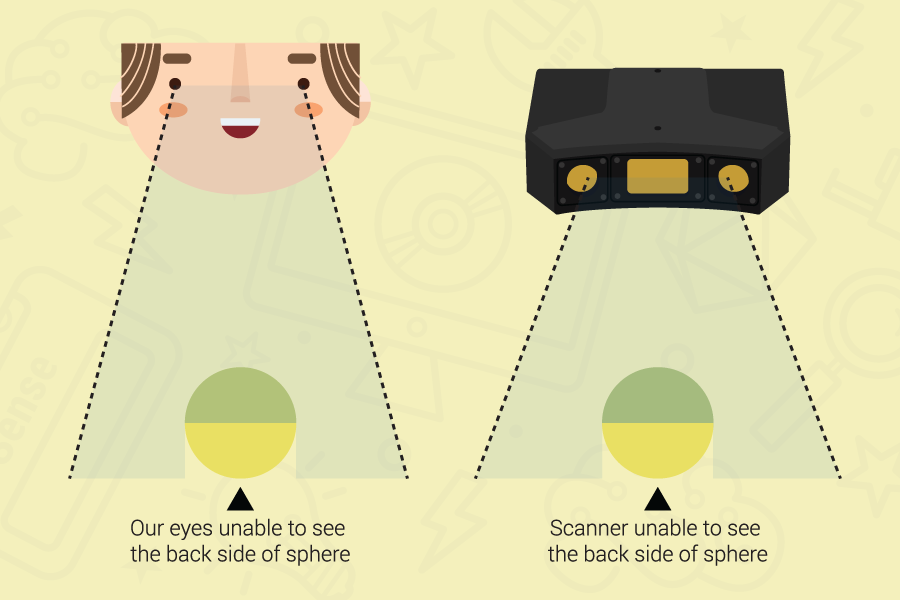When you’re looking to purchase a 3D scanner, one of the options you should consider is to see if you want to automate the 3D scanning process. This way, much of the work doesn’t need to be done manually.
Normally, when you are using a 3D scanner to capture a physical object into digital form on the computer, you need to first capture individual 3D scans of all sides of the object. Then you need to post-process the scan data. This includes clean up by eliminating any outlying scan data points and noises, as well as aligning and merging the individual scans together.
The process is similar to sewing, where individual scans need to be stitched together in order to make a complete digital 3D model of the object.
3D Scanning Process:

Data Acquisition
The 3D scanner collects 3D measurements of physical objects.
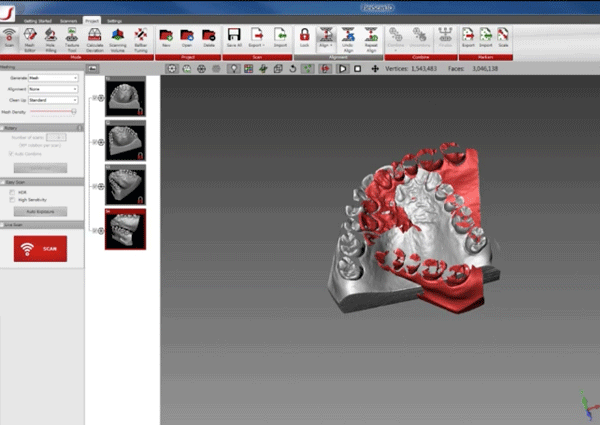
Post-Processing
Cleanup, align, and merge individual scans together inside the software.
Final Model
The final output is a complete digital 3D model.
Why automate 3D scanning?
Automating 3D scanning is a time saver.
If you automate the 3D scanning process, it takes a fraction of the time to have the finished output than if you did it manually. One of the main benefits to automation is that it minimizes much of the tedious work of performing the scanning procedures by hand, especially if you have many objects to scan. Sometimes doing repetitive work can get boring.
Automation makes 3D scanning much easier.
You just need to press a few buttons and the steps in the workflow are automated. The best thing is that you don’t need a lot to training since it doesn’t require as much manpower. Some methods of automation can even fully automate the entire process. It’s simple to operate once it’s setup.
Automating 3D scanning saves money.
Much of the manpower is automated so you can work on other important tasks or you don’t need allocate as much human resources to operate the system. You might pay more now but you will see cost savingss over the long run.
What are the different ways to automate 3D scanning?
-
Accessorize with a motorized rotary table

Desktop rotary tables are the most popular for scanning small to medium sized parts.
When a rotary table accessory is used in conjunction with a scanner, it revolves the stationary object so the user doesn’t need to spin the object. The rotary table stops at predetermined intervals. Then the scanner is triggered to take one scan of the object at a certain angle each time. This continues until all scans are captured. Alignment and merging of individual scans are also automated so the final output you get is a completed digitized version of the physical object.
The following video demonstrates the process of using a rotary table for 3D scanning:
Using a rotary table is ideal when you are scanning similar types of objects in volume to save time. In terms of time savings, a 30 minute scan job can be accomplished in about 2 minutes using a rotary table.
Some of the applications that are great for using the rotary table include:
Ecommerce
Online shopping is becoming increasingly important as consumers prefer to shop this way. Product display entices consumers to buy. Using a 3D scanner, you can convert physical objects into digital form to display products online in 360 degrees.
3D Scanning Artifacts and Fossils
For archeological digs and research expeditions, especially in remote locations, there is a tremendous amount of items to scan in a short period of time.
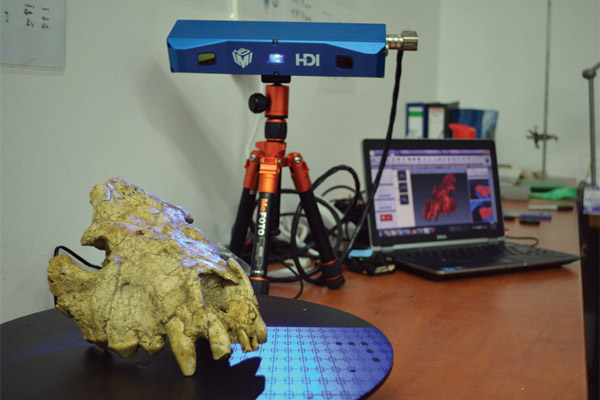
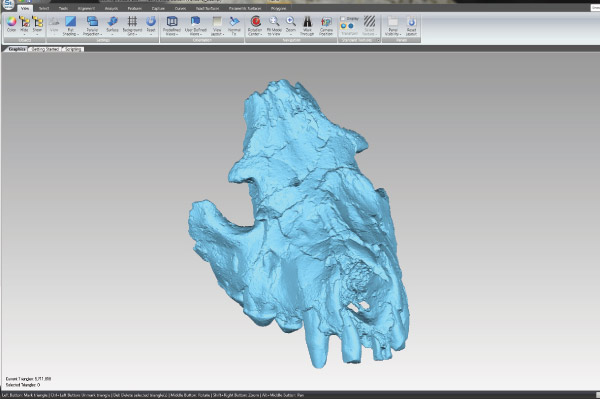
Clare Terhune, assistant professor in the Department of Anthropology at the University of Arkansas, uses her 3D scanner with a rotary table when she’s traveling on expeditions. Using a rotary table can greatly speed up the scanning process.
You can learn more about how Claire uses 3D scanning to further her research in the case study: Advancing Anthropological Research with 3D Scanning
-
Using Multiple Scan Heads
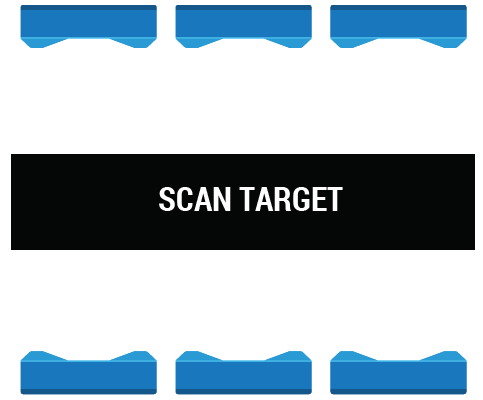
Another way of automating 3D scanning is to use multiple capturing units, or scan heads, using one computer to power them all. The principle behind this method of automating 3D scanning is to: 1) trigger a series of scanners to create a large field of view pretty quickly 2) capture all angles of the object at one time without moving the scanner or the object.
You can invest in a high-end scanners that can take an entire field of view of the object, or you can use an array of scanners to accomplish the same thing — at a much reduced cost.
This is especially useful for scanning large objects (sculptures, large mechanical parts like a door panel, or even scanning people when you want to capture the face and body all at one time) and to do alignment and merging of scans automatically.
Here is a video that explains the process:
-
Robotic Scanning

Automating the 3D scanning process using a robotic arm provides a standardized routine that offers consistent results. When multiple people are doing the scanning, especially for applications that require a high level of accuracy and consistency, it can be prone to measurement variations. Everyone scans in a slightly different way, even if the procedures are standardized. Robotic scanning minimizes human error. Additional benefits to this method of automation helps save time and reduces costs.
Manufacturing quality products is a reflection of a company’s reputation. Robotic scanning is typically used in factory automation where high repeatability and accuracy of measurements are a must. Robotic arms can be programmed to move parts over and over again in a certain way with exact precision.
The computer can be programmed to take scans of the manufactured part and compare it to the CAD file to check for product defects. If the deviation of the measurement is outside the accepted tolerance, the part is rejected. Using specialized 3D inspection software, you also generate comprehensive inspection reports for further analysis.
Here is a video demonstration of a fully automated robotic 3D inspection cell in an automotive manufacturing facility:
-
Create a custom 3D scanner for dedicated applications

With a specialized scanner, you can customize the system exactly to your needs in terms of how it captures the 3D scan data, how the data is processed, and how the results are displayed.
For medical practitioners, such as a podiatrist, they need to prescribe custom orthotics to many of their patients on a daily basis. The traditional method involves creating a physical cast of the patient’s feet and shipping them to the orthotics manufacturer, which can be a labor intensive process.
3D scanning provides a fast and effective way to capture 3D measurements of their patient’s feet. A dedicated 3D foot scanner provides the technology to scan the patient’s foot in seconds to create a digital reproduction in the form of a 3D model. Once the foot has been scanned, the attending practitioner uses a custom user interface to view the foot scan in a number of desired casting positions, enter the corresponding orthotic prescription, and instantly send the file electronically to the manufacturing facility for production.
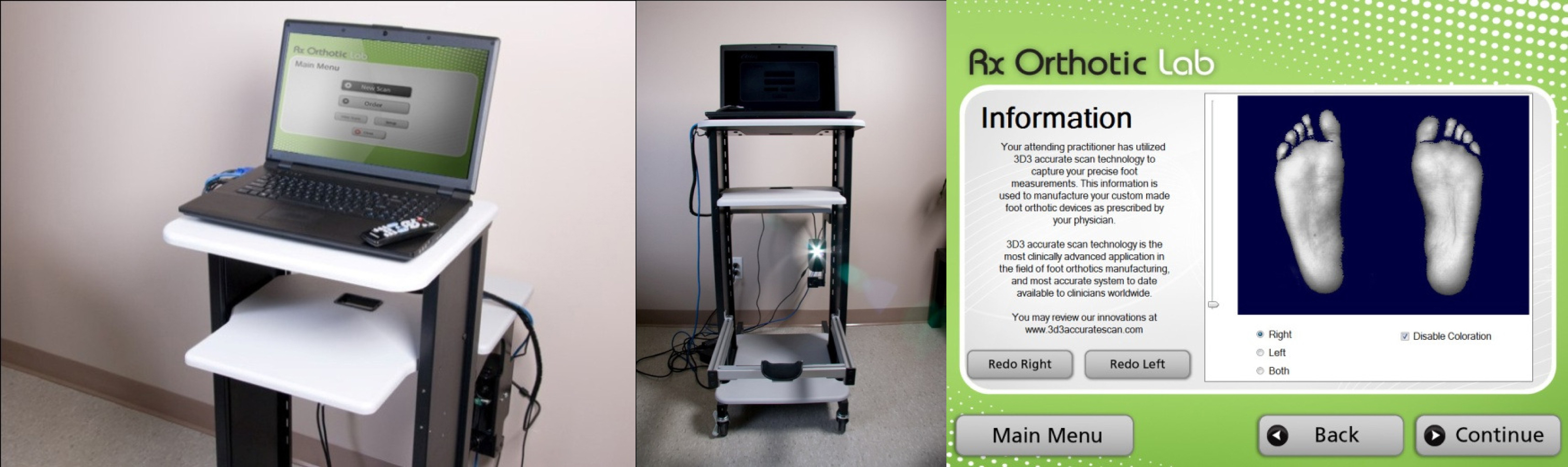
This process allows for reduced in office casting supplies, and outgoing freight charges, combined with faster turnaround times.
Creating a dedicated scanner does require a large investment. All the hardware components of the rig and software need to be customized for a particular application. It’s worth it if you want to implement a number of scanners in volume across various locations to maximize operating efficiency.
Which option is right for me?
There are benefits to each of the methods of automating the 3D scanning process.
This diagram quickly summarizes the benefits of each method to help you select the best option based on your needs and budget:
| Method | Cost | Automation | Best for: |
|---|---|---|---|
| Motorized Rotary Table | $ | Partial automation: Someone needs to put the part on the rotary table |
|
| Scanning in an Array | $$ | Partial automation: Someone needs to put the part in position for scanning |
|
| Robotic Scanning | $$$$ | Full automation |
|
| Customized Scanner | $$-$$$$ | Partial or Full automation |
|
Got more questions about automated 3D scanning? Please use the comment section.