What is the field of view for a 3D scanner?
Field of view is the observable area that a 3D scanner can capture a 3D scan from a certain distance. It is similar to how our eyes are limited to seeing a portion of the scene at one time.
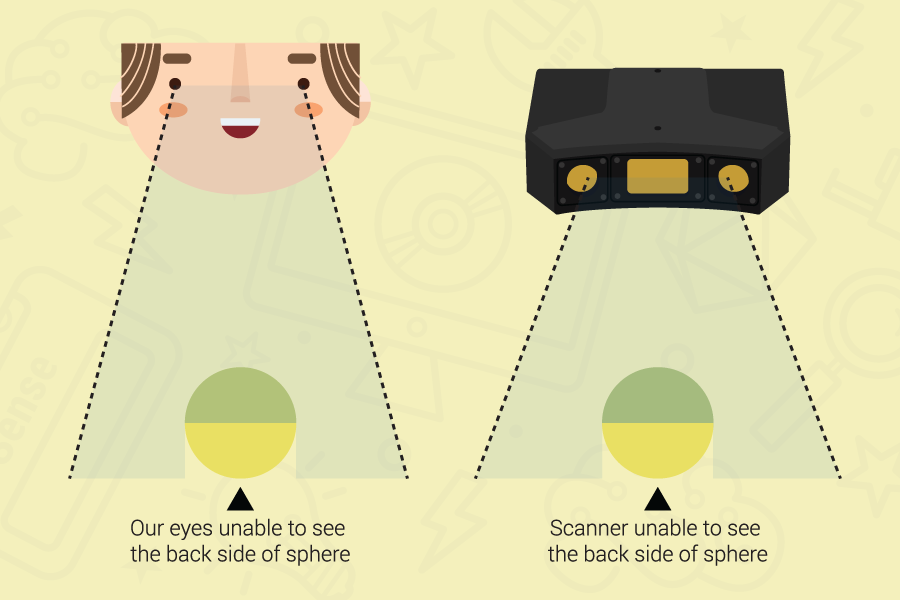
The scanner’s camera (or cameras) determine(s) the field of view. A 3D scanner that uses two cameras produces more reliable and accurate 3D measurements compared to a 3D scanner that uses only one camera.
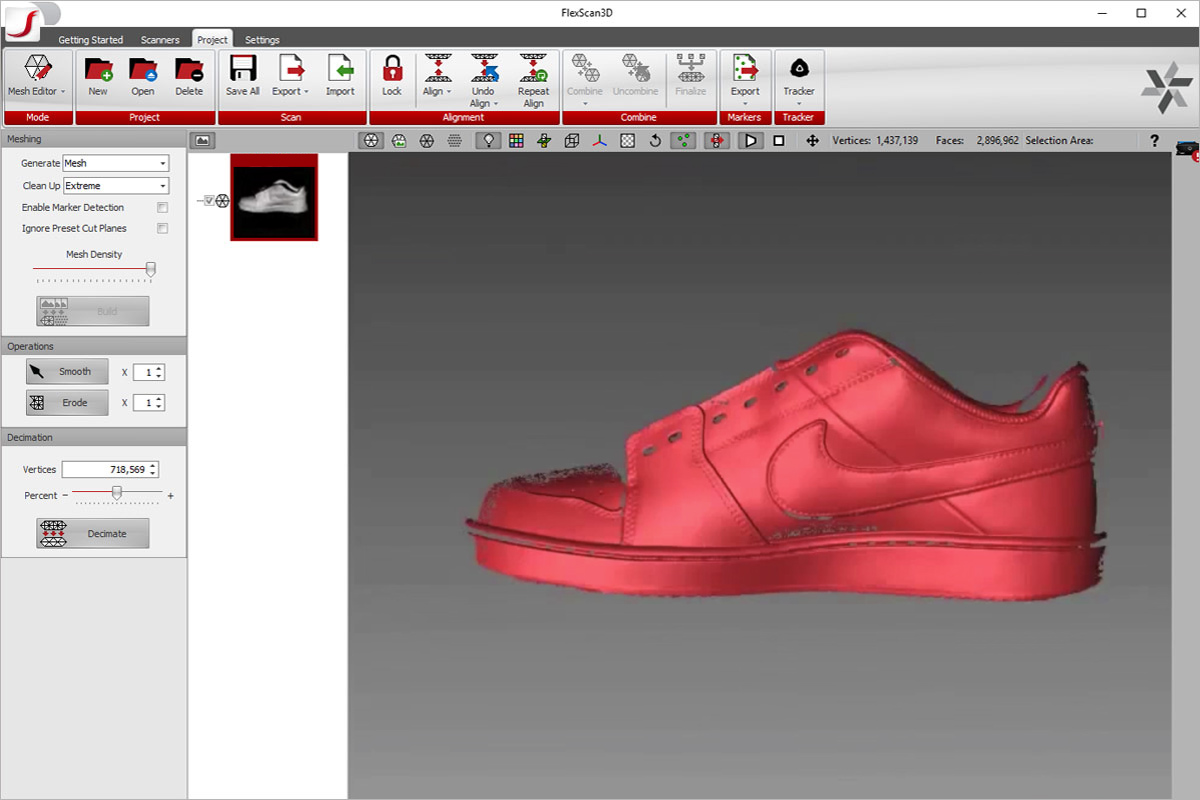
A 3D scanner has a specified field of view size (also known as scanning volume). To get the best scanning results, you should use a 3D scanner with the scanning volume size that is best suited for the size of the object you are scanning.
Field of View
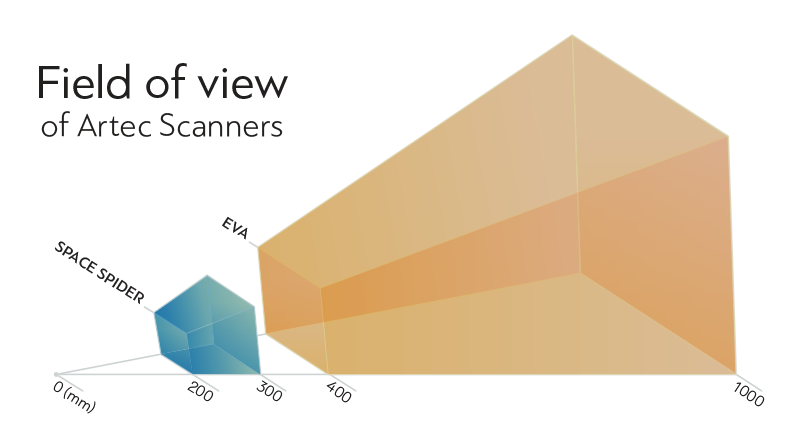
Artec Space Spider
Smaller Field of View
(170 – 350 mm)

Artec Eva
Larger Field of View
(400 – 1000 mm)

What happens when I use a 3D scanner with a small field of view to scan a large object?
When you scan a large object with a 3D scanner that is optimized for scanning small objects, you would have to take more scans to create a full digital 3D model than one with a larger field of view. This can become a very labor intensive and time-consuming process. More time would be required to clean up the individual scans as well as merging of all the individual scans into a full 3D model.
The example below illustrates the difference between using a smaller field of view scanner versus a larger one for the same scanning object.
Picking the right field of view is about finding the right balance between having enough detail and accuracy for the objects you are looking to scan, while providing decent amount of coverage so you don’t have to take too many scans for the object you are scanning.
What happens when I use a 3D scanner with a large field of view to scan an extremely small object?
If you are scanning an extremely small object with intricate details and texture information, using a 3D scanner with a large field of view will lose much of the fine geometry details and scan accuracy will not be the best.

If you are scanning small objects, we would strongly advise using a macro 3D scanner that is designed specifically for scanning small objects.
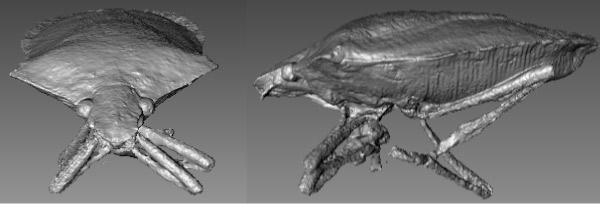
What’s the difference between a 3D scanner that has a flexible field of view compared to ones with a fixed field of view?
Fixed 3D Scanner = One Field of View
Most 3D scanners have fixed field of view which means that the scanner has one specific field of view that cannot be changed. A 3D scanner with a fixed field of view is ideal for users who want to scan objects similar roughly in size.

The advantages of fixed field of view scanners are that they are typically calibrated by the manufacturer (pre-calibrated for accuracy) so you can get started 3D scanning faster once you receive the scanner. Just take it out of the box, install the 3D scanning software, and you are ready to start scanning.

3D scanners with a flexible field of view are capable of adjusting the camera position of the scanner to create multiple fields of view (at different times).
One 3D Scanner = Different Fields of View
All HDI Advance 3D Scanners
Have a Flexible Field of View
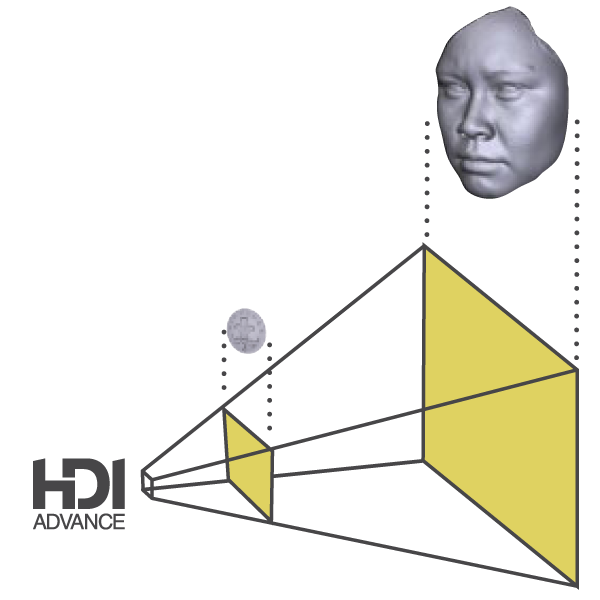
Field of View (FOV)
Observable area that a 3D scanner can capture a 3D scan at a certain distance.
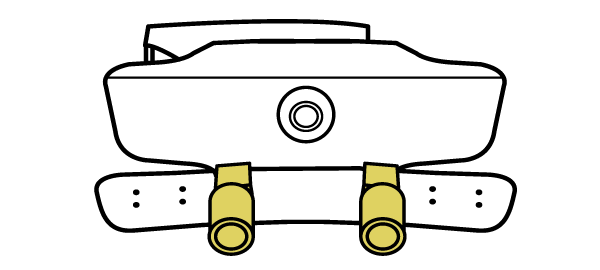
Smaller Field of View
Scan smaller objects using inner camera slots

Wider Field of View
Scan larger objects using outer camera slots
These types of 3D scanners will have the ability to move the cameras in different positions to create different fields of view. Using the HDI Advance as an example, the scanner can create three different fields of view by moving the cameras into different preset camera positions.
The HDI Advance R3x has three diagonal field of views to choose from:
- 200mm
- 400mm
- 600mm
This gives users the flexibility to scan objects of different sizes while retaining scan quality—all in one 3D scanner. You will have to get different lenses to capture the best quality scans for each field of view but it’s comparably less expensive than getting three scanners to scan three different field of views.
A 3D scanner with a flexible field of view is great for those who want flexibility in a scanner with the ability to scan objects of different sizes.
There are many advantages to a 3D scanner with a flexible field of view, why wouldn’t I just get that instead of getting a fixed field of view 3D scanner?
There is no one solution that is suitable for all applications. It really depends on what you need. One scanner might be better suited for you because of your requirements.
3D scanners with a fixed field of view:
- Can be less expensive than a flexible field of view scanner if budget is a concern.
- Are great for 3D scanning novices. Flexible field of view scanners are performance scanners that require more training to learn how to get the best scans compared to using a fixed field of view scanner.
- Can be pre-calibrated so it doesn’t require calibration every time you change the field of view.
Side-by-Side Comparison of Each Type of System:
| Field of View | Fixed | Flexible |
|---|---|---|
| Example | Metron E 3D Scanner | HDI Advance 3D Scanner |
| System | Standard | Performance |
| Calibration | Pre-calibrated | User calibrates the scanner every time the scanning volume changes |
| Ideal for people | Who just started 3D scanning | With middle to advanced 3D scanning skills |
| Advantages |
|
|
Got questions on field of view you would like to ask? Please tell us in the comments section.
