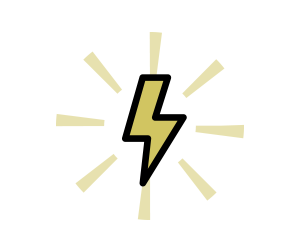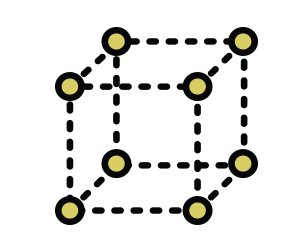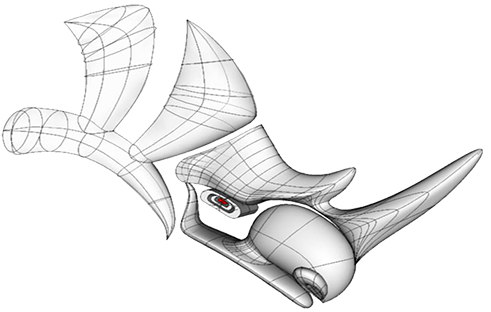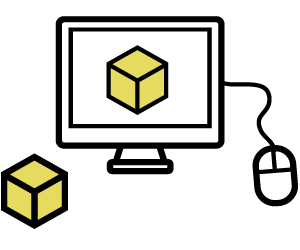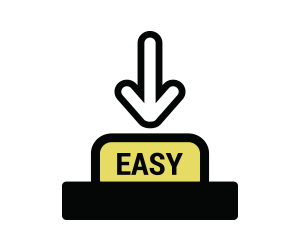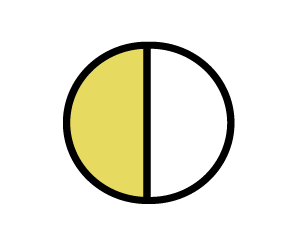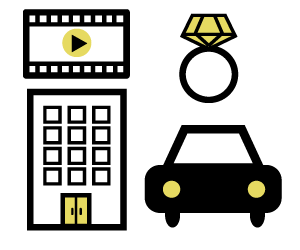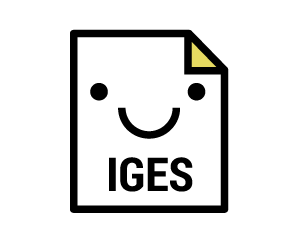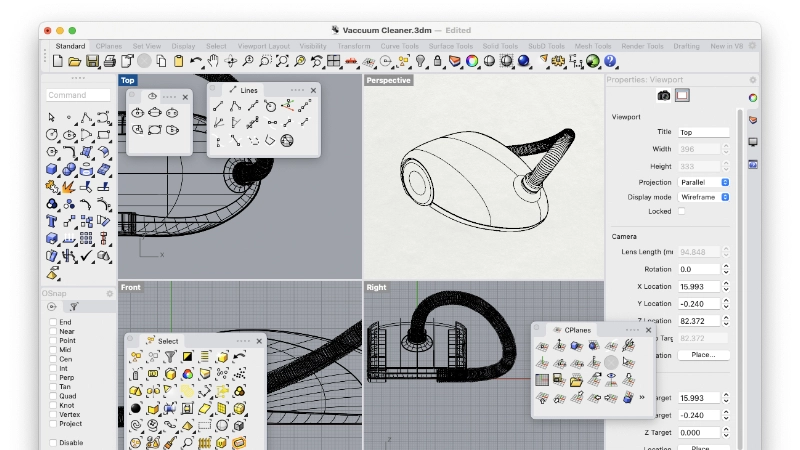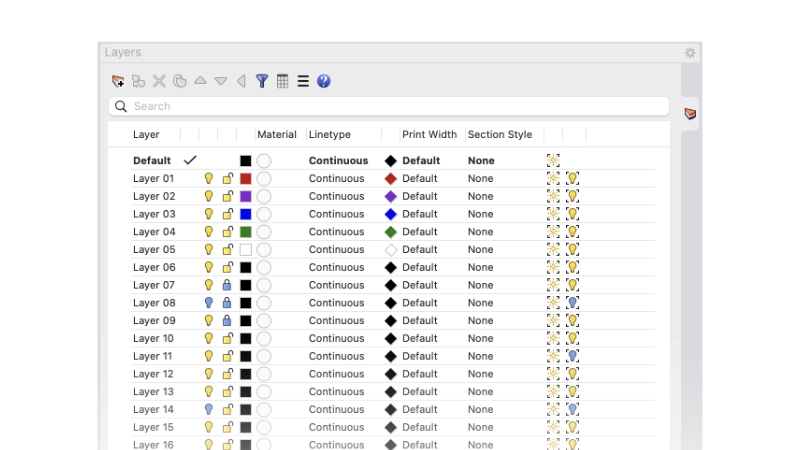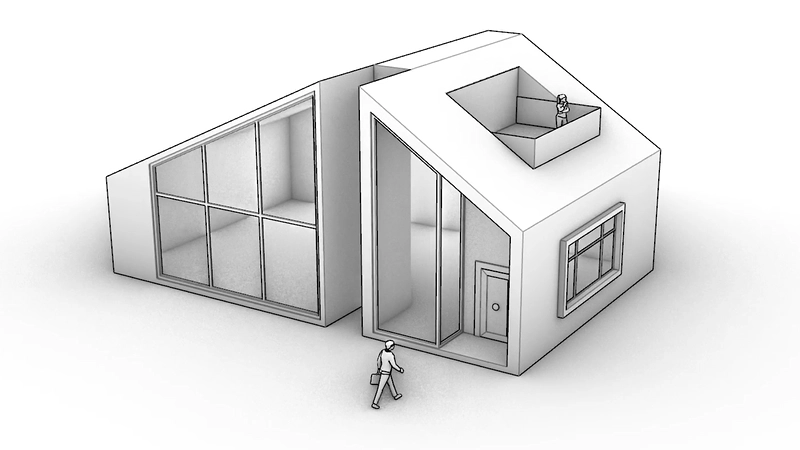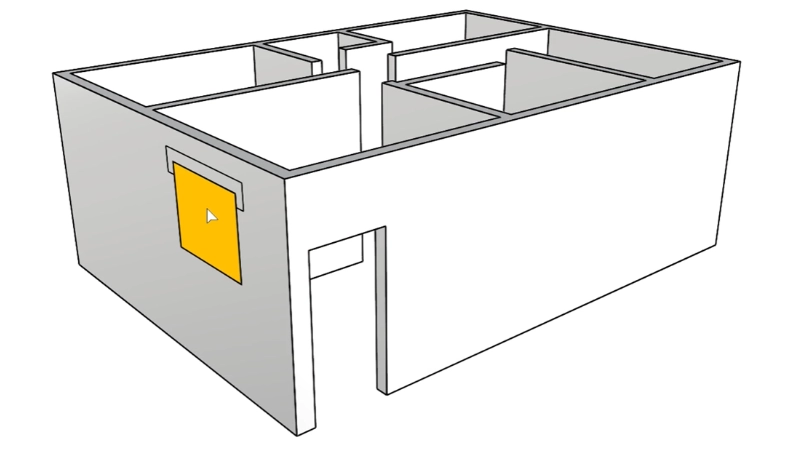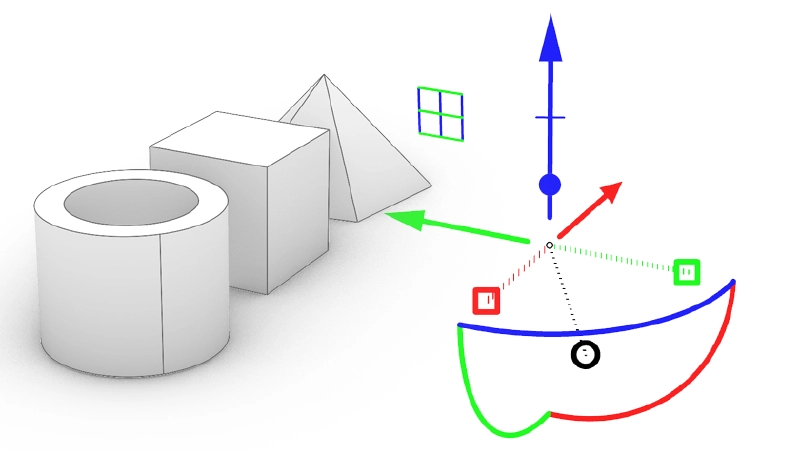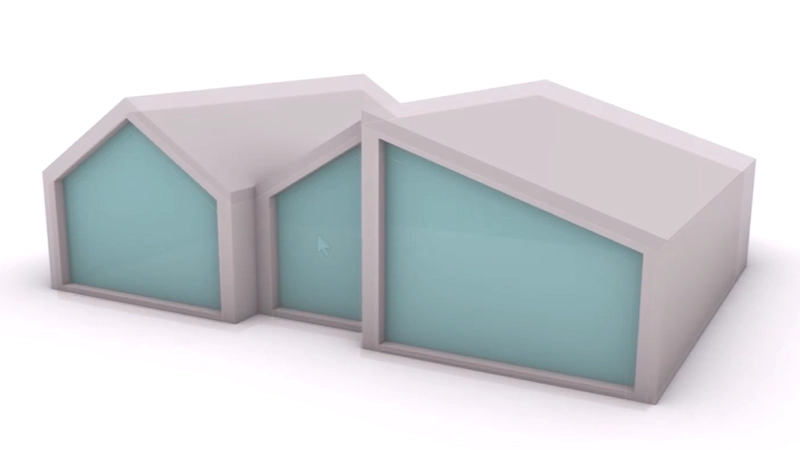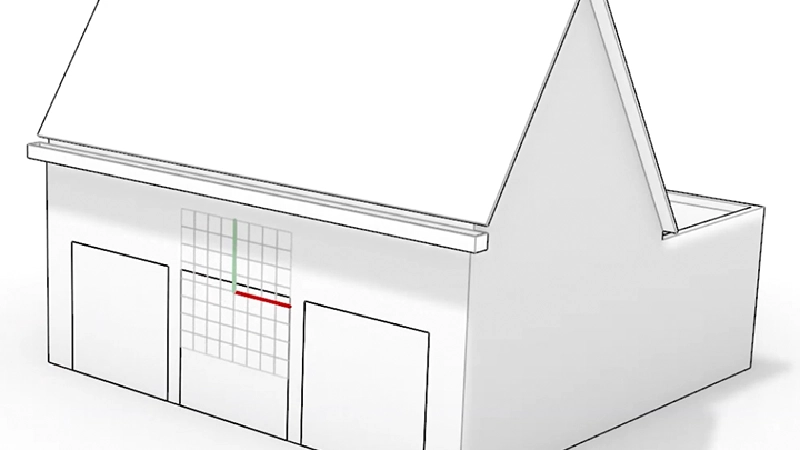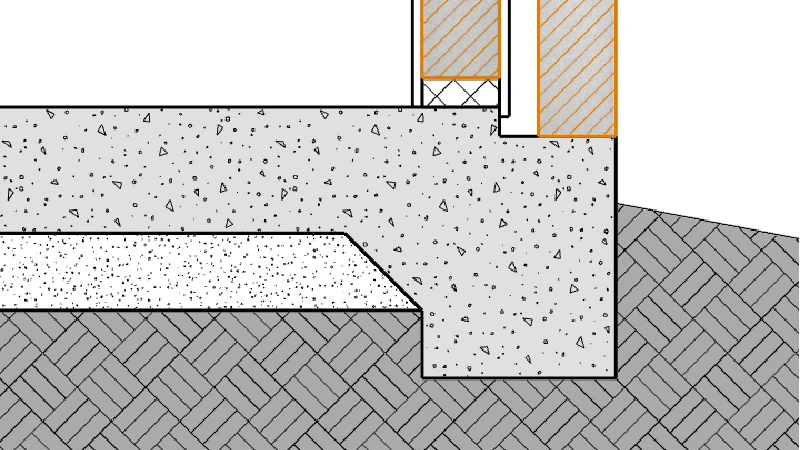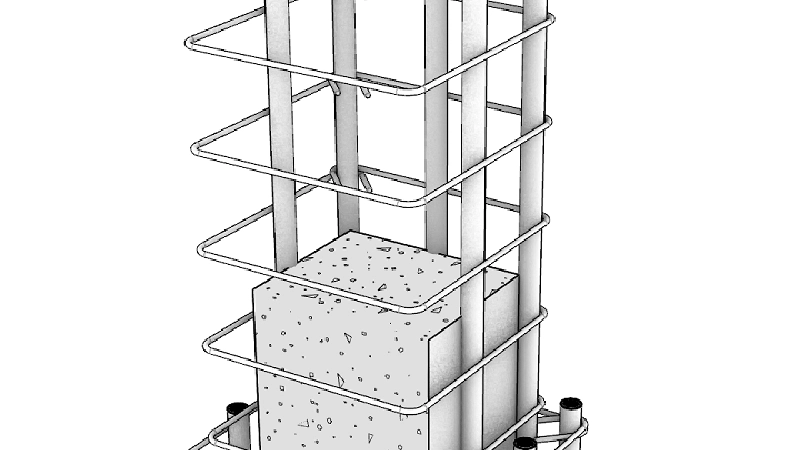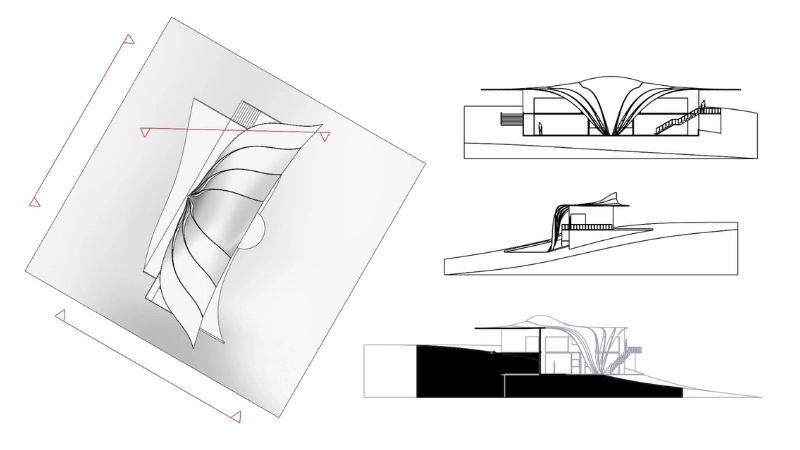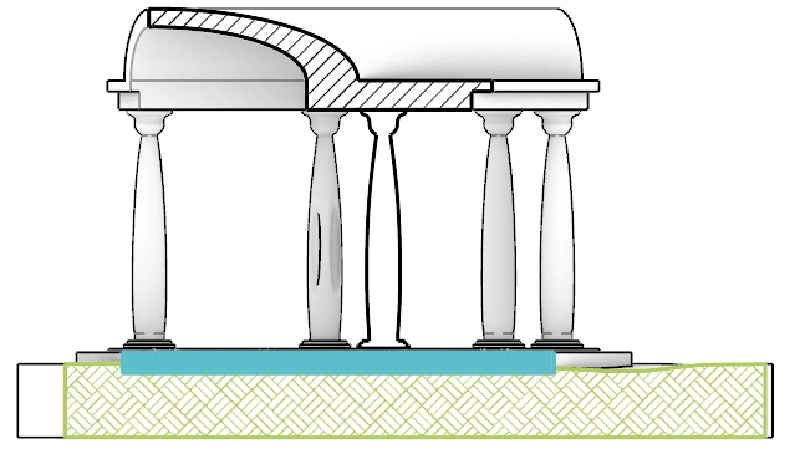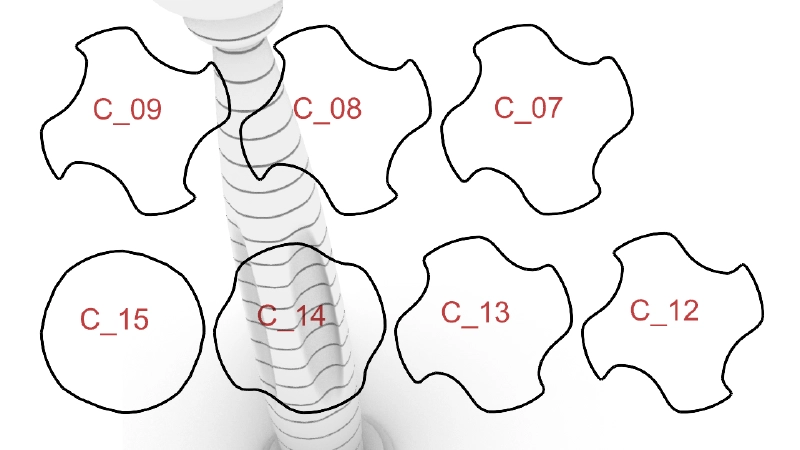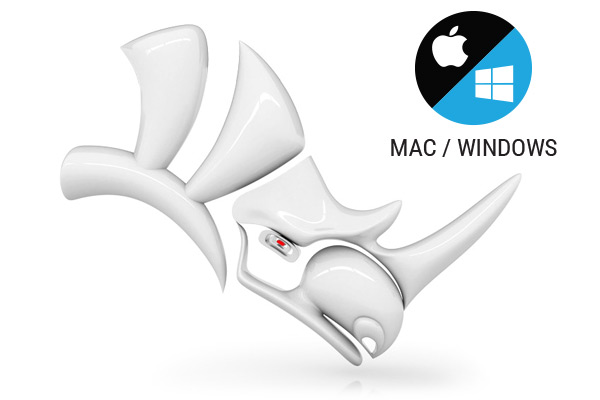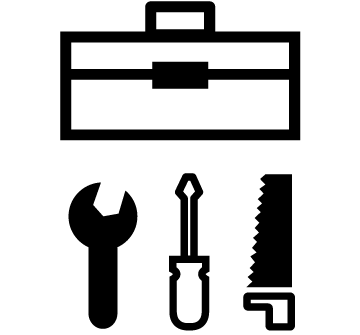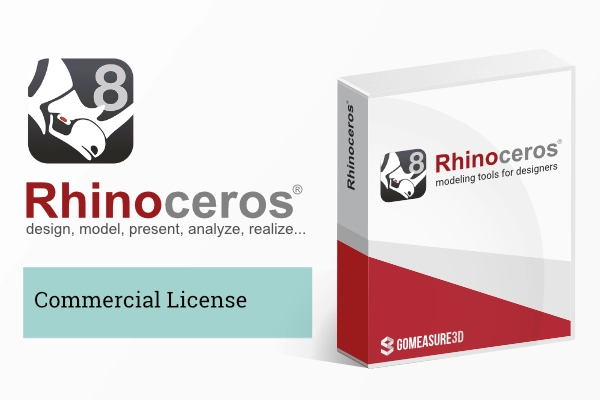
Rhino 8 for Mac and Windows
Commercial License
* Available to the US and Canada only
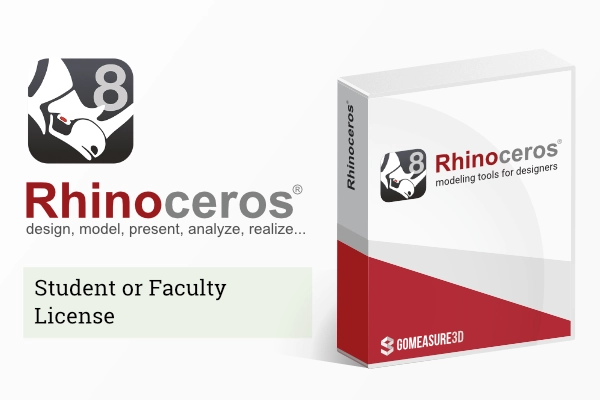
Rhino 8 for Mac and Windows
Student or Faculty License
* Available to the US and Canada only
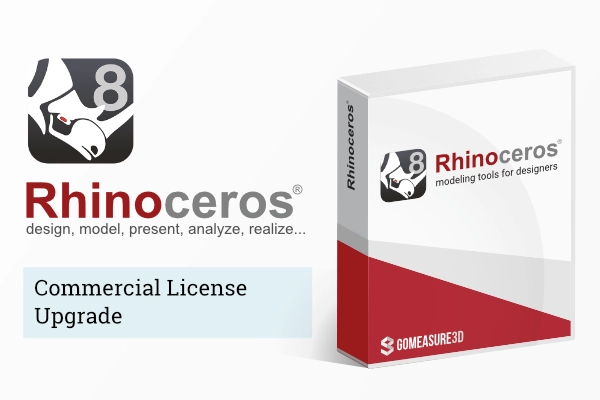
Rhino 8 for Mac and Windows
Commercial License Upgrade
* Available to the US and Canada only
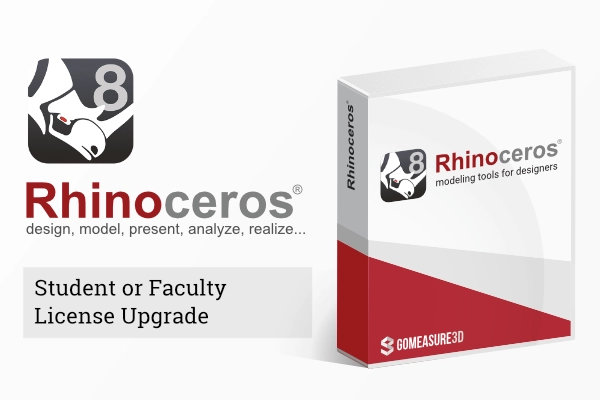
Rhino 8 for Mac and Windows
Student or Faculty License Upgrade
* Available to the US and Canada only
*Rhino software is shipped electronically. Please allow up to 1 business day for your order to be processed.