
Rhino Plugin
* Specifically designed to work with Rhino 5, Rhino 6, and Rhino 7
Plugin for Rhino that empowers you to edit massive point cloud data natively inside Rhino CAD modeling software.
Once the point cloud has been loaded into the Rhino environment, the plugin also offers powerful point cloud manipulation tools including slicing, clipping, smoothing, lighting, magnification, color ramp, and export.
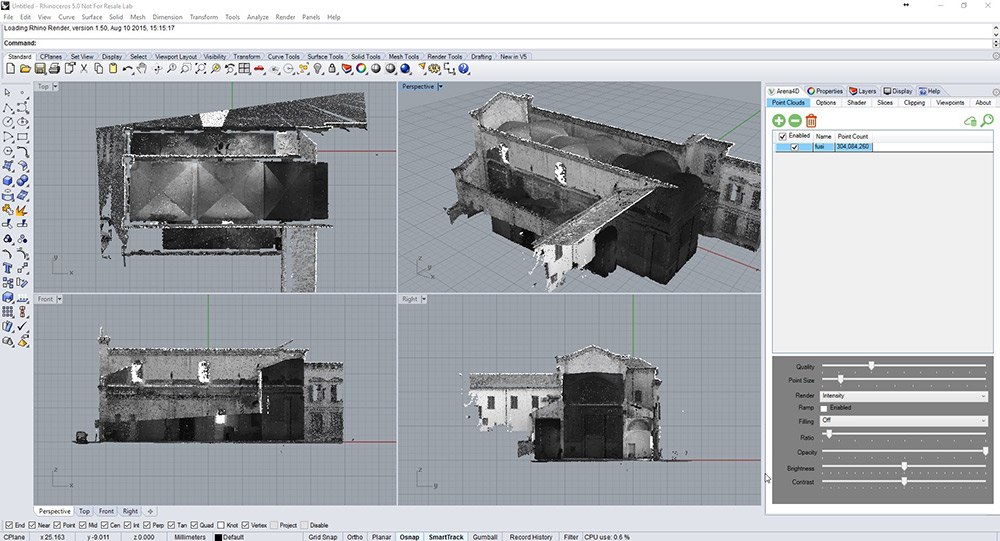
If you are already a Rhino CAD modeling software user and want to work with point cloud data, Veesus Point Clouds for Rhino is a perfect solution for you! There’s no need to learn another software. Simply import and work with point clouds of any size right in Rhino and get to work right away.
Reverse engineering with enormous point cloud data can be tricky. However, with Veesus Point Clouds for Rhino, it has specific tools like Clash Detection and Slicing that make this process much easier.
You can take a native Rhino entity, see exactly where it is clashing with point cloud data, and be able to fix it on the spot. This is especially useful for designs that complement with point cloud data to ensure a good fit. The clash detection function can quickly determine whether designs will fit in the buildings and you can adjust as needed.
Work effortlessly with point cloud of any size inside Rhino CAD modeling software.
When you import point clouds into Rhino, it is usually loaded arbitrary in space. You can align and move the origin of point cloud data in Rhino so it’s easier to work with.
Using Veesus Point Clouds for Rhino, you can perform plane analysis and generate a CSV file to show the deviation from a flat surface. You can also create a plane from points.
Easily copy and delete parts of point cloud. You can also restore data points you delete.
Highlight subtle features with a programmable shader. The planar shader colors data along a plane or vector from a given position or offset. It is a great way to see the differences in height on surfaces that might otherwise look flat.
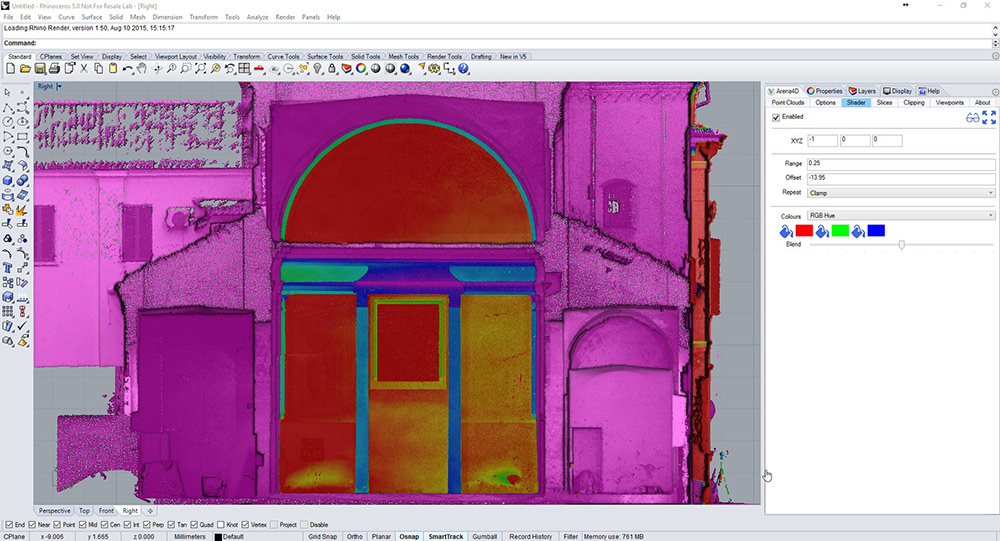
Lighting reveals hidden surface details.
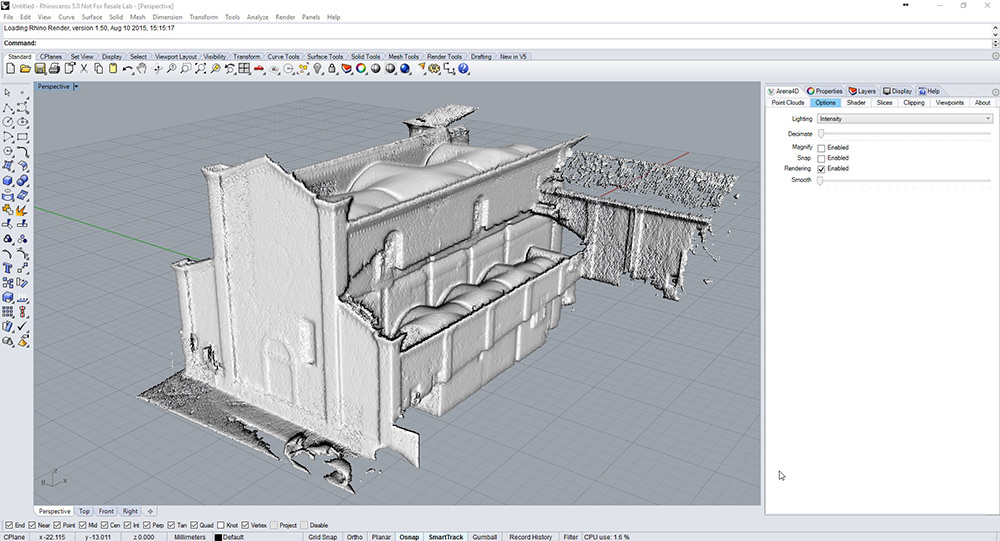
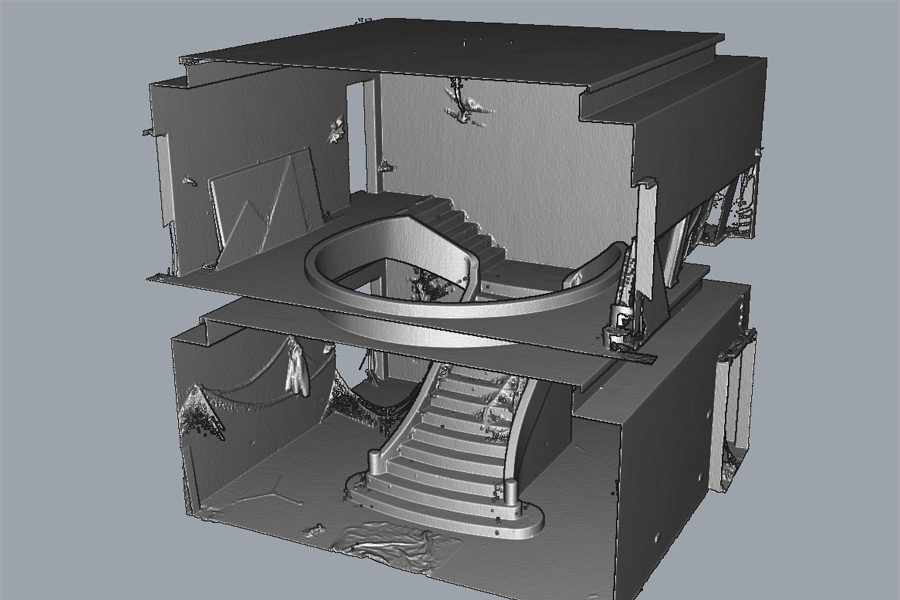
“Using Veesus cuts the drawing time in half on a project.”
Craig Greaves Survey Manager The CAD Room
The CAD Room wanted to create a new surveying business unit known for its reputation for fast, high-quality work. Using Veesus Point Clouds for Rhino plugin, the company can complete drawings using point cloud data twice as fast as they could before using Veesus.
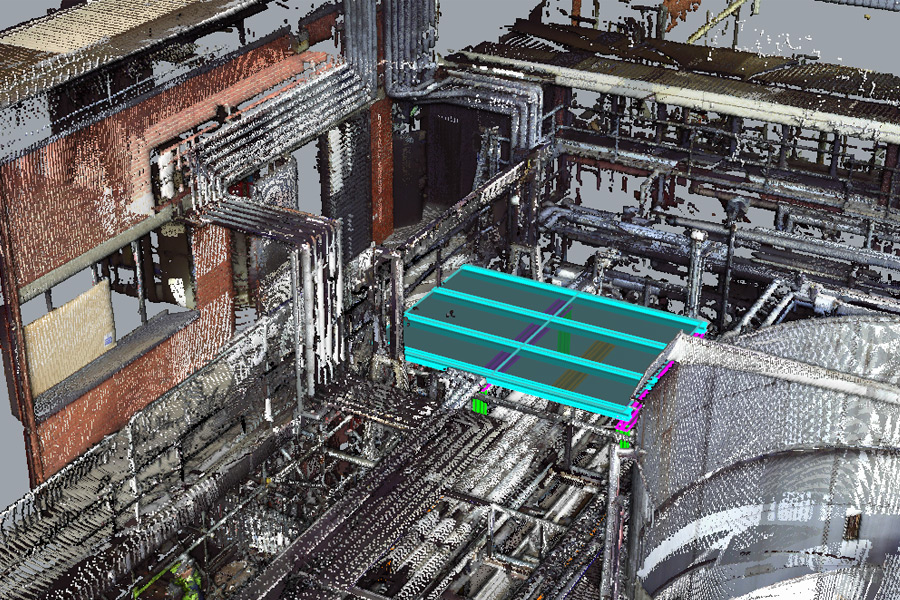
“With Veesus, we only need to go on site twice–to take the scan, and to install what we’ve made.”
Arnold Court Owner Courts Engineering
Using Veesus Point Clouds for Rhino, Courts is able to precisely engineer solutions to increasingly complex problems as well as go above and beyond for its clients. “The feeling of delivering something the client thought was impossible is what gets me out of bed in the morning–and with Veesus, I know that we’ll be able to keep delivering projects like this for years to come.”

“In our old workflow there were lots of settings you had to adjust to get the point clouds to work; with Veesus it all just happens.”
Brett Duffield Director OmegaGeo
OmegaGeo needed a new point cloud processing tool to keep their 3D design workflow–and their business–ahead of the competition. Veesus Point Clouds for Rhino gives them everything they need with great support the team can rely on.
Get access to all these features with Veesus Point Clouds for Rhino.
| Features | Professional |
|---|---|
| Work with massive point clouds |  |
| Stream points clouds from remote Veesus Point Server |  |
| Slice through point clouds |  |
| Generate slices from Rhino plane |  |
| Generate Rhino plane from slice |  |
| Draw points, lines, and polylines straight on to the point cloud data |  |
| Align, move, and rotate point clouds |  |
| Adjust point cloud brightness and contrast |  |
| Apply dynamic lighting to point clouds |  |
| Apply transparency to point clouds |  |
| Apply programmable “relief” shader to point clouds |  |
| Clip and hide selections of point clouds |  |
| Renderer |  |
| Copy selections |  |
| Delete selections |  |
| Create plane through selections |  |
| Create CSV report of point distances from a plane |  |
| Clash Detection |  |
Software is shipped electronically. Please allow up to 24 hours for your order to be processed.
Note: It is important to ensure you have the latest up to date graphics card drivers installed, and that in a dual GPU configuration (typically laptops) that the more powerful, non-integrated, GPU is used.
Evidence of academic affiliation, Student Card, Employment certificate, or similar is required. Educational license is not for commercial use.
Point Cloud Software

Point cloud editing tool and GIS platform. View, edit and animate point cloud data. Combine with a range of other spatial data as part of a project.
Point Cloud Plugin

Visualize, edit, analyze, and reverse engineer massive point cloud data in the SOLIDWORKS CAD software.