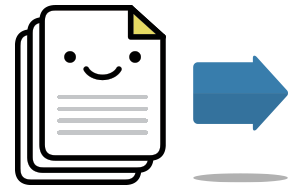Scan it, mesh it, surface it — In minutes
Geomagic Wrap is a post-processing and modeling software. Get all the tools you need to convert point cloud data into 3D polygonal models and exact surfaces as usable formats for downstream applications.
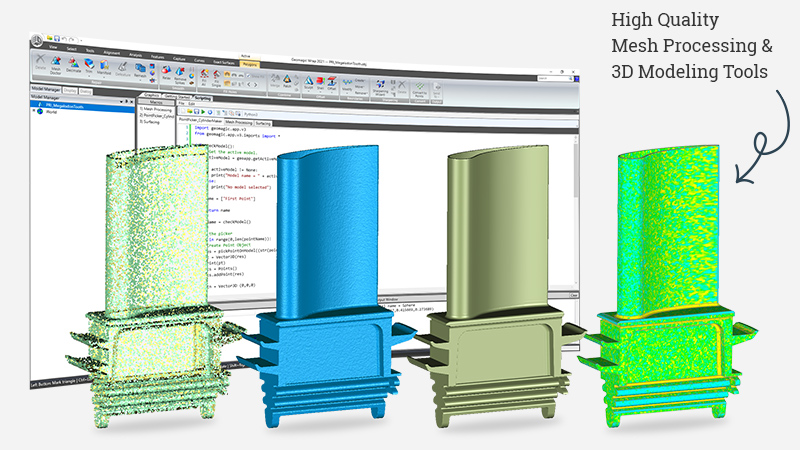
Geomagic Wrap is the industry’s most powerful toolset for transforming 3D scan data and imported files into 3D models. Perform complex tasks quickly and with confidence using automated tools for fast point cloud cleanup and surfacing. Color data from 3D scans can be edited, managed, and saved as texture maps for your color 3D prints. Its advanced scan data editing functionalities transform 3D scan data from any 3D scanners or probing devices for use in various applications—accurately and effortlessly.
From engineering to entertainment, art to archaeology, and manufacturing to museums, create perfect 3D models from scan data and 3D files with Geomagic Wrap.

With Geomagic Wrap, visual effects artists and animators can use 3D models processed inside Geomagic Wrap and export it for use in Autodesk® Maya®, Autodesk 3ds Max®, and other 3D computer animation software.
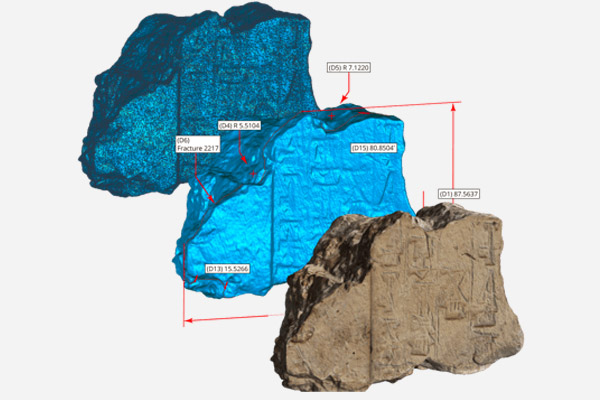
Archaeologists use the power of 3D in Geomagic Wrap to archive and analyze petroglyphs and ancient markings, which you often cannot detect with the naked eye. Ideal for education and research, Geomagic Wrap also has analysis tools for investigating certain areas of the mesh with 3D comparison. Restore fragile or eroded artifacts with the help of 3D.
With its direct 3D printing capabilities, students and museum visitors can now experience an ancient artifact without actually touching it.
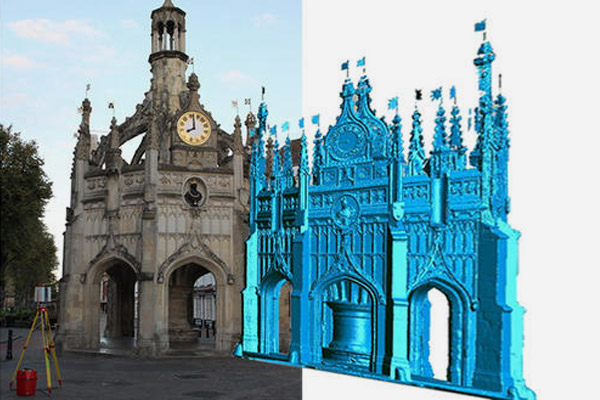
Great for civil engineering and special effects, Geomagic Wrap’s ability to post-process large scan data files with ease makes it a great complementary software for post-processing 3D scan data from LIDAR systems.
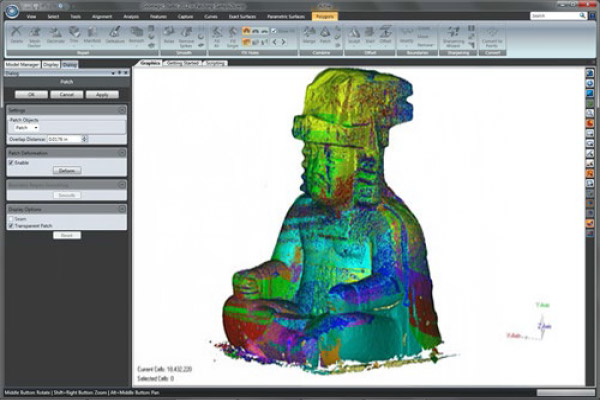
Artists and sculptors use Geomagic Wrap to represent physical objects in 3D design environments. The software delivers watertight 3D data in a wide range of industry-standard formats, especially for 3D printing to help create perfect works of art and scale sculptures.
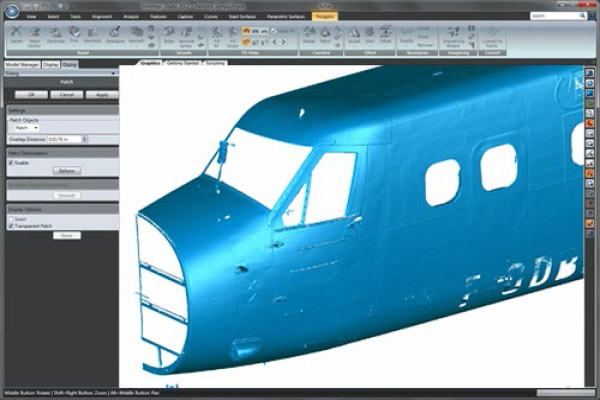
Rapidly create perfect, watertight 3D models of physical objects from 3D scan data and use them to perform advanced functions such as finite element analysis (FEA) and computational fluid dynamics (CFD).
Reasons why Geomagic Wrap is right for you:
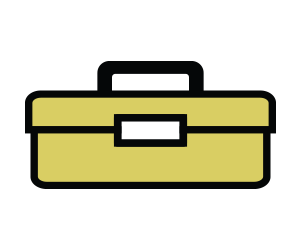
Geomagic Wrap is known as the industry’s standard for mesh editing and scan data processing you can trust, regardless of complexity of your project.
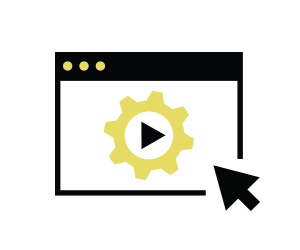
Geomagic Wrap is the only product in its class that includes scripting automation that empowers engineers to work more efficiently.

The software can handle huge data sets quickly and easily, even from long range 3D scanners (LIDAR).

Inspired by Geomagic Control X 3D inspection software, Wrap now has added fundamental 3D measurement tools to improve fast analysis of scanned parts.

Each Geomagic Wrap license gets a seat of KeyShot 3D rendering software for 3D Systems. Create realistic product visuals that will amaze.
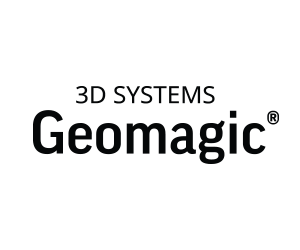
Geomagic Wrap is a modern 3D mesh editing and processing software built on more than 20 years of innovation in making the most out of 3D scan data.
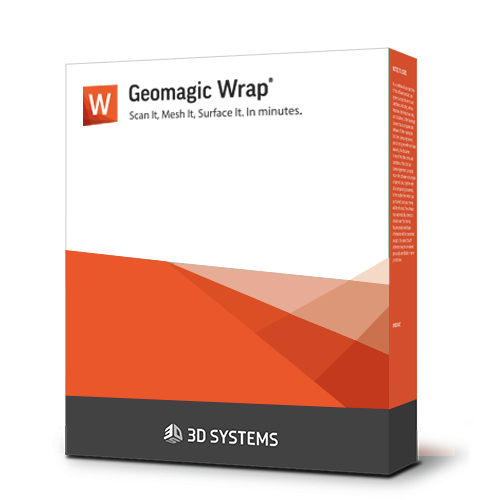
Industry’s most powerful and accurate 3D scan processing software. From surfacing to 3D printing, Geomagic Wrap is the most affordable and flexible solution for your needs.
View Brochure3D Systems’ latest release of Geomagic Wrap 2021 focuses on improving the efficiency and overall time it takes to complete a project by speeding up the workflow. From scripting automation to texture manipulation, accelerate your design process and enable a faster time to market with the new capabilities and enhancements.
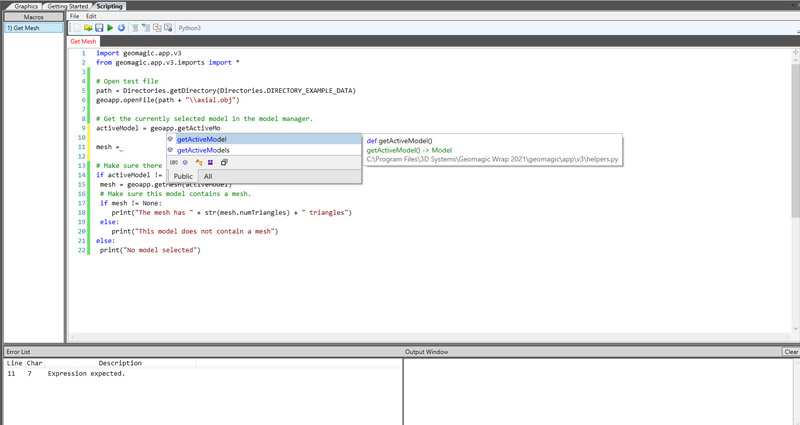
The latest release includes a new scripting editor that allows you to customize their workflow for your unique applications. The editor uses Python–an open source, widely used programming language with which many engineers are very familiar–to interact with the custom Geomagic Wrap accessible features. This has enabled a much simpler experience and shorter learning curve to implement small or large scale automation and customization projects.
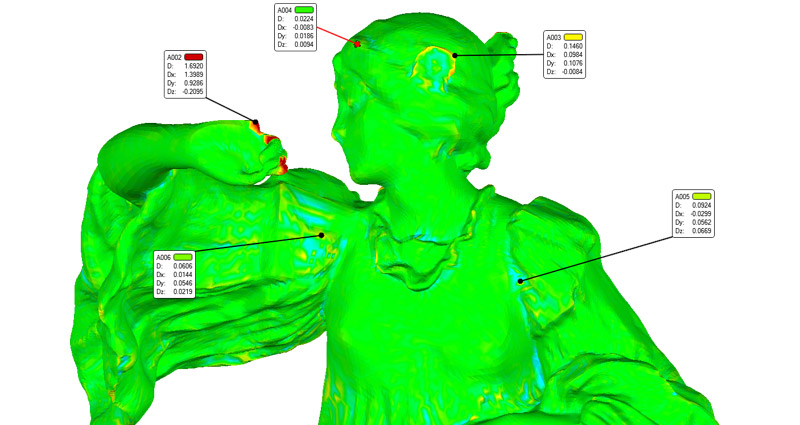
New analysis capabilities help retain 3D comparison models between objects to easily tune, verify, and check processes. With Wrap 2021, use new annotations on comparisons to further investigate model areas or reference previous 3D comparisons as you work on models with the existing 3D comparison in the model manager.
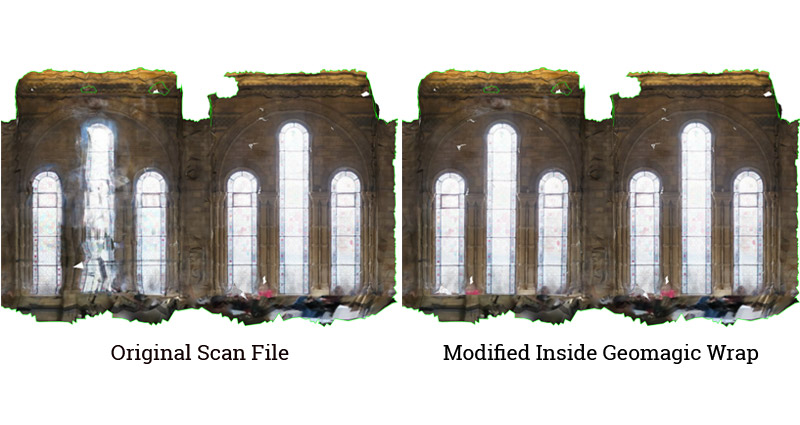
When you scan an object that includes colors, logos or other complex visual elements in a scan-to-web workflow or digital asset creation, an additional software program is generally required to edit and retouch these files prior to manipulating the surface textures. The latest release includes a more robust set of texture map manipulation tools to deal with complex geometries directly within Geomagic Wrap. Having these advanced capabilities included in the same program streamlines the workflow, helping improve efficiencies and reduce design time.
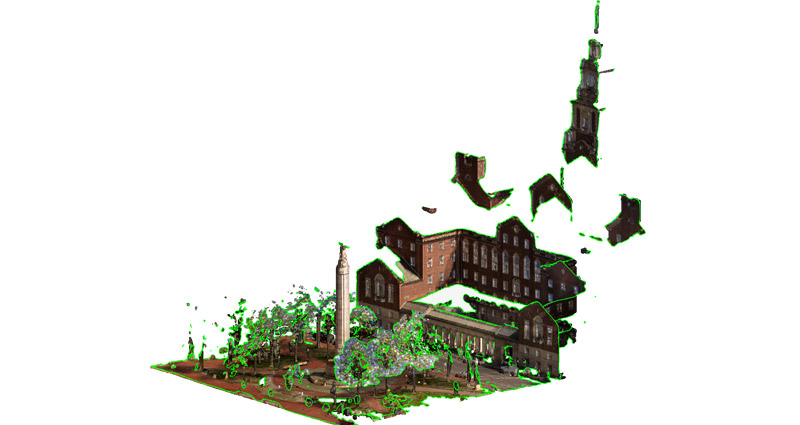
HD Mesh Construction gives you an additional triangulation option for large long distance scans and scans that have a large number of small missing areas for a better triangulation and mesh processing experience. It provides a powerful way to construct polygon objects from point clouds. This can be a particularly challenging operation for scans that are missing information or are time intensive with large data sets. HD Mesh Construction helps overcome these challenges, enabling you to create watertight meshes faster.

Geomagic Wrap’s comprehensive toolbox of point cloud and polygon editing features, plus powerful surfacing tools, help you create high-quality 3D models faster as outlined in these sample workflows.

Capture real world data (ie. artifacts) using scanners and probes
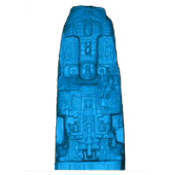
Make exact 3D models directly from the captured data

Output to 3D print, CNC and other downstream processes
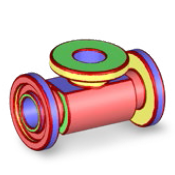
Capture real world data (ie. mechanical parts) using scanners and probes
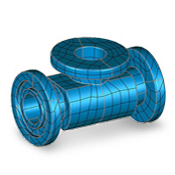
Make exact 3D models directly from the captured data
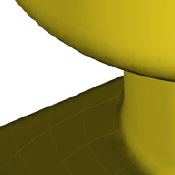
Transfer 3D surface model to other CAD software

Capture real world data (ie. scenes) using scanners and probes

Make exact 3D models directly from the captured data
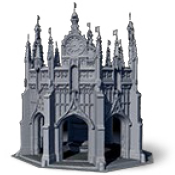
Use downstream for special effects, movies and more
Learn how Wrap was used in unifying large datasets from various advanced 3D technologies in order to shed light on a natural disaster.
Read Case Study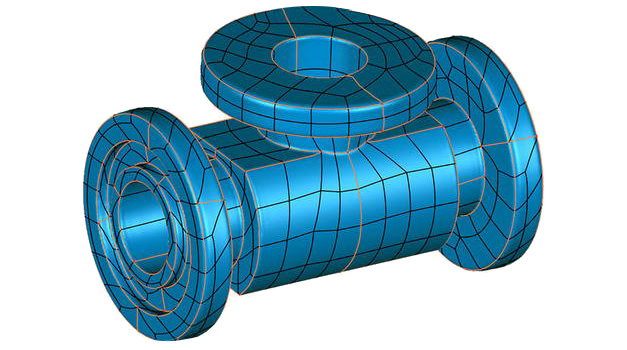
Precise surfacing of the model into NURBS using the easy and comprehensive Exact Surfacing interface. Geomagic Wrap gives you more control over your surface quality and layout, and allows for total control over NURBS patch layout, surface quality, and continuity.
Point cloud editing and fast creation of accurate polygonal models based on the 3D scan data.
Powerful remesh tool for creating clean polygon models from dirty scan data.
Polygon editing tools for hole filling, smoothing, patching, and water tight model creation.
Immediately use the data from Geomagic Wrap for 3D printing, rapid prototyping, and manufacturing.
Enhanced UV Texture Map creation gives users full control over how the UV layout is defined.
Curve and hard feature extraction from polygon bodies for design from scan data applications.
Powerful scripting tools enable the extension of Wrap far beyond its off-the-shelf capabilities and the full automation of the routine.
Render your data immediately in KeyShot to make stunning, photorealistic visualizations of your designs.
Basic inspection tools to cut cross sections through your parts, extract and annotate angular, linear and radial dimensions.
Application engineer manager Americas for Geomagic, Gregory George, provides an overview on Geomagic Wrap’s scan-to-model workflow.
Geomagic Wrap is a flexible solution that works with:
Geomagic Wrap supports widest range of 3D digitizers (non-contact 3D scanners and probe devices), cameras, and scanners in XYZ/ASCII format, and it handles ordered and unordered surface and volume data.
3D scanner support includes:

Extensive 3D file format import/export support: