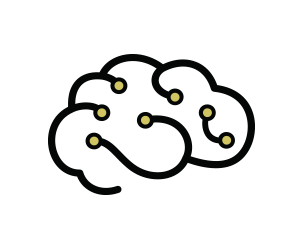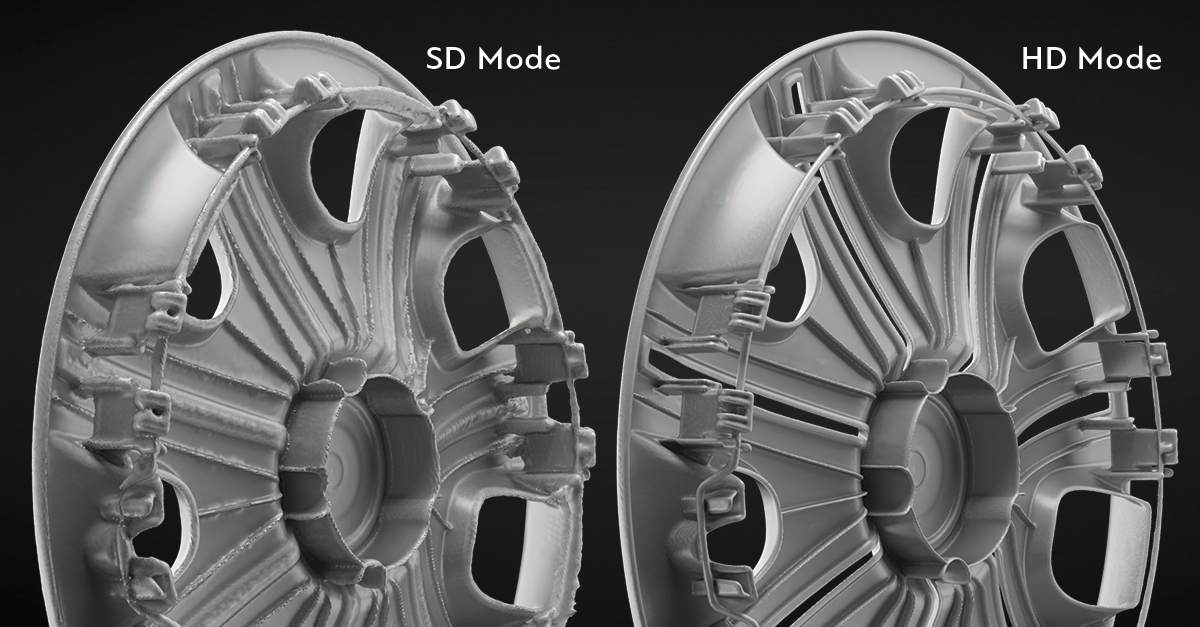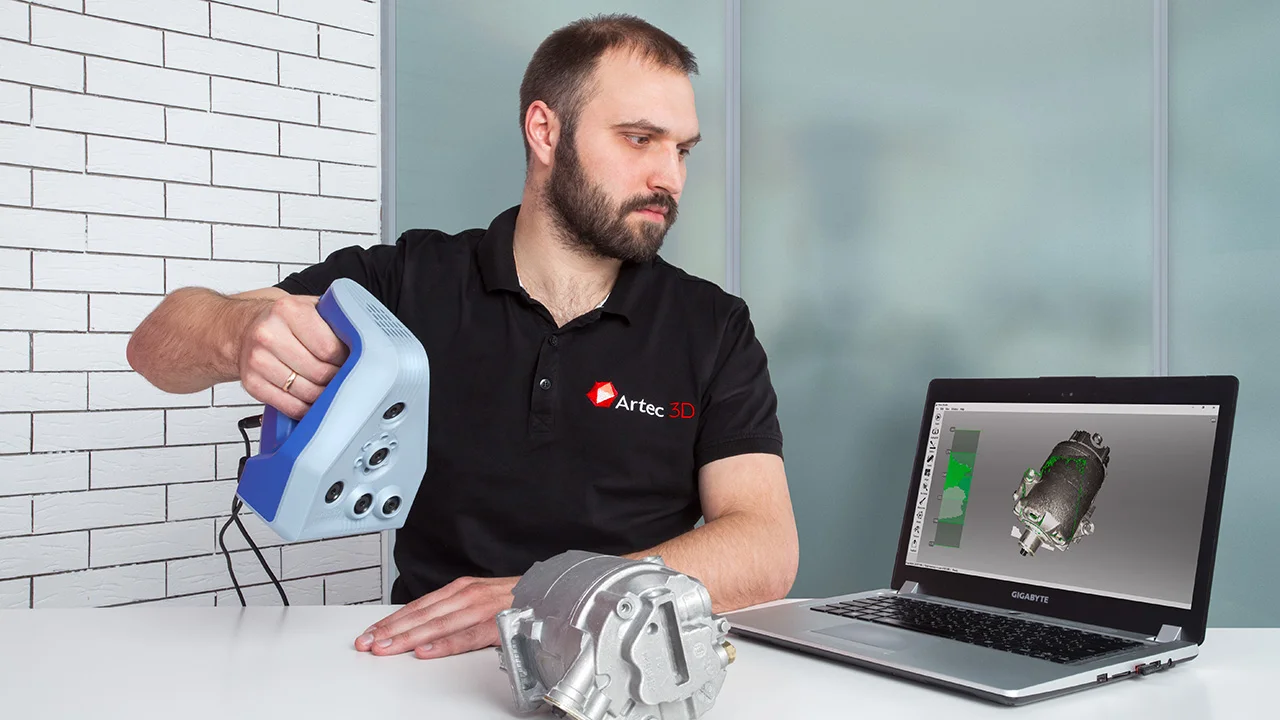
From our experience working with professional 3D scanners day on a regular basis, it’s the 3D scanning software that greatly affects the performance and the user experience. However, it’s the one thing that often gets overlooked when it comes to deciding on which 3D scanner to buy.
For example, if the decision comes down to two systems and stated technical specifications on the datasheets are similar, the price of the cheaper 3D scanner often appears to be the more attractive option. However, this might only be a short-term gain. It might turn out that the less expensive option might end up costing you more—and give you more headaches—in the long run. That’s because qualitative factors (e.g. the user experience) are not given as much weight to the buying decision as quantifiable ones (e.g. price).
Let’s take an in-depth look at why the power is in the software. We’ll also provide tips along the way on what you should look for when evaluating the 3D scanning software during your buying process.
Why The Power Is In The Software
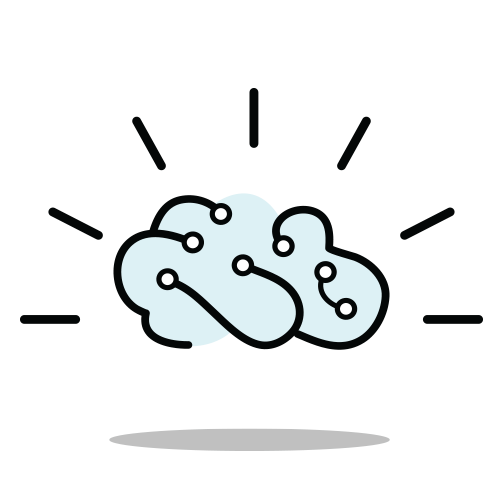
The 3D scanning software is the brain of the entire operation.
It’s easier to visualize the importance of 3D scanning software if we compare it to our own human body. Our body is made up of physical parts (arm, legs, torso, head, etc.). The brain plays an integral role in making sure our systems are well-regulated and our body parts are functioning properly.
If you think about it, the hardware of a 3D scanner is similar to our body parts while the 3D scanning software functions as the control center.
| Physical Components | Control Center | |
|---|---|---|
| Human |
Body Parts(arms, legs, stomach, head, etc.) |
Brain(Controls the body) |
| 3D Scanner |

Hardware(cameras, lenses, etc.) |

3D Scanning Software(Controls the 3D scanner) |
Just like our brains, it’s the algorithms inside the 3D scanning software that make the 3D scanner run and perform the essential operations.
- The 3D scanner uses the capturing unit to take images from the real world.
- The 3D scanning software processes this information to acquire the data needed to create 3D scans. It uses the images to calculate the object’s depth and surface information.
- The software cleans up scan data, aligns the scans, and stitches them into a full 3D model.
Without the software, the 3D scanner is just a bunch of hardware parts that are uncoordinated and not very useful.
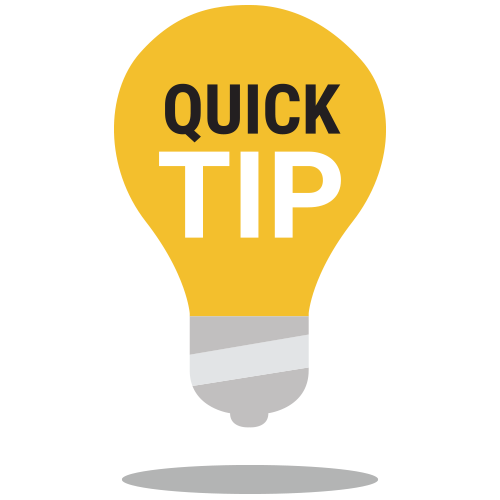
Tips on Buying a 3D Scanner
When you are looking to buy a 3D scanner, don’t overlook the 3D scanning software because they are not created equal. Some manufacturers spend a lot of time developing and improving their software while others don’t. If you are getting a 3D scanner demo, check to see if you like the software as you will be using it quite a lot once you buy the equipment.

The 3D scanning software can make or break the user experience.
Have you ever used clunky software that you wished didn’t hinder you from getting your work done? Technology is supposed to help you make life easier. However, it can be super frustrating when it makes it harder to accomplish your goals.
The 3D scanning software contributes a big part to the user experience. The user interface (UI) is what you use to interact with the 3D scanner to accomplish specific tasks. This includes acquiring 3D data from the real world to cleaning up scans to create a full digital 3D model.
Our team has used different types of 3D scanners, from handheld to stationary as well as consumer to professional ones. From our experience, here are some of the factors that contribute to a good versus bad user experience.
-
Good 3D Scanning Experience
- The toolsets are easy to use and do exactly what they are supposed to do. It has all the tools you need to perform 3D scanning and post-processing of scans.
- The workflow is smooth and intuitive. The time it takes to scan an object and to process it into a full 3D model is fast while getting high-quality results.
- The 3D scanning software makes complicated tasks easy to accomplish. It does all the hard work for you while giving you control when you need it.
- Think about the little things that can dramatically improve the flow and usability of how the 3D scanner functions.
- Quick to launch. Continually saves as you work, so nothing is lost if there is a power outage or OS crash.
-
Bad 3D Scanning Experience
- The software crashes and lags all of the time.
- It can’t handle large scan data.
- Poorly designed user interface. You can’t easily find the tools you are looking for.
- It’s very restrictive in terms of its toolsets. It doesn’t allow you to do much.
- The 3D scanning software doesn’t produce good results as stated in the 3D scanner’s datasheet (e.g., accuracy and resolution).
When a company invests a lot of time and effort into R&D, its 3D scanning software is optimized to get the best scan results. A lot of hard work goes into the technical development of a great 3D scanner to make it work so effortlessly. That’s why you get a great user experience. Everything works so well that it makes 3D scanning look and feel so easy. The quality is reflected in the design of the hardware and software.
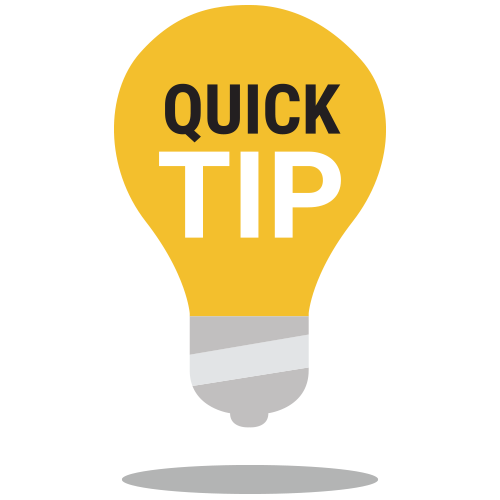
Tips on Buying a 3D Scanner
As we’ve mentioned earlier, the price tag on the low-cost 3D scanner might be attractive during the buying process but it shouldn’t be your sole deciding factor. You need to consider both quantitative and qualitative factors when deciding which 3D scanner to buy. Think about the possible customer support issues and the frustration you might have to endure in the long run if you went with the less expensive option. Is it really worth it?
Another consideration is that there is no third-party regulatory body that sets a standard of what 3D scanner manufacturers put on their datasheet (e.g., accuracy, resolution, etc.). Therefore, the best thing to do is to ask for a live demo (in person or web demo) and check to see if the quality of the scan data is suitable for your application. You can request to get the scan data after the demo and then check to see if it meets your standards.
Recommended Reading
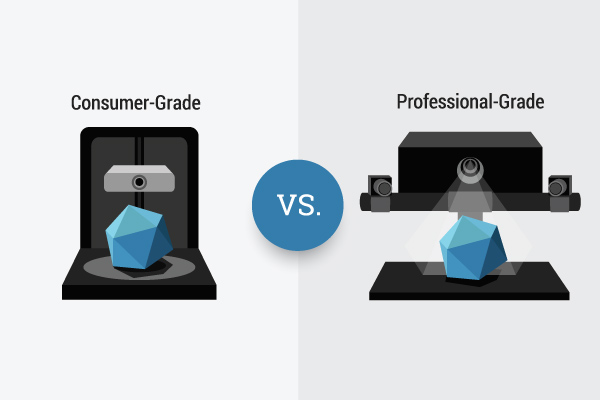
Why buy a $10,000+ 3D scanner when you can get one for less than $1,000?
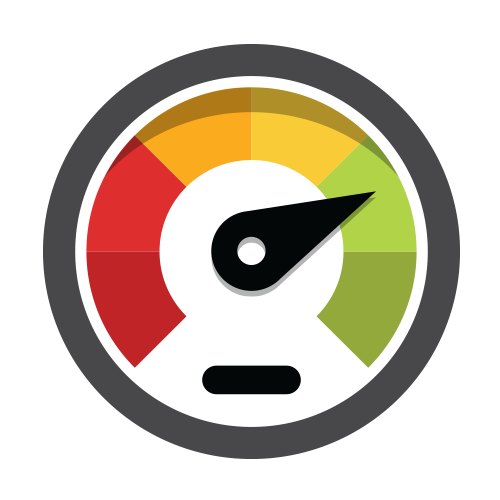
Simply upgrading the 3D scanning software to the latest version can dramatically boost performance.
One of the common questions we often get asked when our customers are looking to upgrade their equipment is, “When is Artec coming out with a brand new 3D scanner?”
If you want a boost in the performance of your existing 3D scanner, sometimes all you need to do is simply upgrade the 3D scanning software to the latest version. For a fraction of the price of buying a completely new 3D scanner, it can make a big difference in the quality of the scan data.
Example: How Artec Studio’s HD Mode demonstrates that even a 6-year-old Artec Eva can perform like a brand new 3D scanner
The Artec Eva we use in our lab is about 6 years old. When we updated the Artec Studio 3D scanning software from a previous version to version 15 with HD Mode, the scan quality improved drastically.

What is Artec Studio’s HD Mode?
Artec’s software engineers have developed powerful algorithms that use machine learning and Artificial Intelligence to extract more resolution from hardware that has reached the limit of its physical optics. The powerful algorithms in HD Mode are capable of doubling the resolution of the 3D scanner without any hardware upgrade.
Check out the difference in scan quality (SD vs. HD) in this video:
HD mode demonstrates that a powerful software can really push the limits of what the hardware can do—even if the physical components are exactly the same as before.
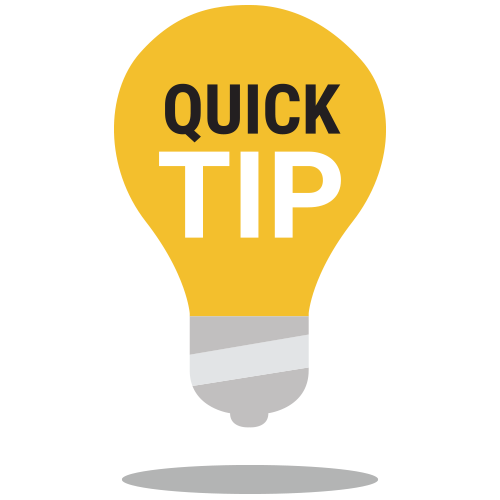
Tips on Buying a 3D Scanner
It’s important to know if the 3D scanner manufacturer is committed to making updates to their 3D scanning software. If you think about it, you can extend the longevity of your 3D scanner simply by upgrading the software—that’s only if the 3D scanner manufacturer does software updates consistently.
A question you should ask when buying a 3D scanner is how often does the 3D scanner manufacturer do software updates? That’s an indication that the company is dedicated to improving the 3D scanning experience for its customers.
For example, every year Artec has one major software release update to Artec Studio 3D scanning software. This means that the company is willing to invest its resources in continuously making its proprietary software perform at its best.
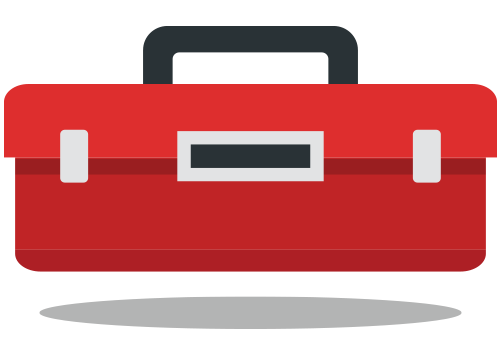
A good 3D scanning software empowers both beginners and experienced users with a variety of tools that are flexible to their skill level.
A great 3D scanning software is one that works for users with different skill levels, from novices to power users. It provides step-by-step assistance to those who are just getting started on 3D scanning while empowering advanced users with full access to the controls to create a 3D model exactly the way they want it.
Example: Artec Studio has different workflows for different types of users.
-
Autopilot Mode
Best for beginners
Users are guided through a few questions about the object. The software deletes any unwanted captured data, auto-aligns the scans with one click, and instinctively selects the most effective 3D algorithms to create a high-precision 3D model.
-
Manual Mode
Best for advanced users
Users have a full range of powerful tools to manipulate 3D scan data. Get the best 3D scanning results exactly the way you want.
-
Embedded Applications (SDK)
Best for developers
Artec Studio software has a powerful set of tools and libraries for anyone who wants to embed 3D scanning into your hardware or software. This can be a perfect solution for medical or industrial applications for automated robotic 3D scanning.
You shouldn’t feel the 3D scanning software is limiting you as you are learning the basics of using a 3D scanner to becoming a power user. Once you become an experienced user, you have control over the settings to get customizable results.
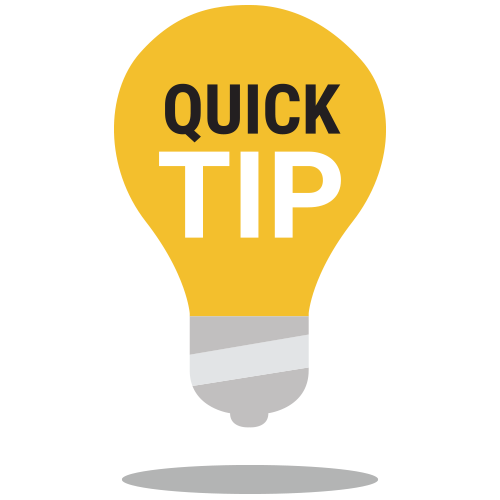
Tips on Buying a 3D Scanner
You can ask your vendor how the 3D scanning software adapts to different types of users. Does the software have different interfaces for beginners and advanced users? How accessible are the tools? Is there continuity between software updates (e.g., it’s easy to use the software from one version update to the next)?
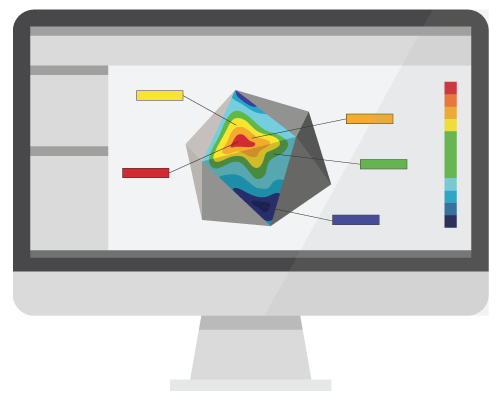
The 3D scanning software can push the capabilities of what it can do beyond just 3D scanning.
Nowadays, most 3D scanning software that comes with the 3D scanner will have basic 3D capturing and post-processing functionalities. If you need a 3D replica of a physical object or a scene, that’s usually all you need out of a 3D scanner.
However, a lot of times getting a 3D model is only the first part of a bigger process or a goal you want to achieve. For example, if you need to do reverse engineering, CGI, inspection, or 3D printing, wouldn’t it be great if the 3D scanning software included these capabilities so you don’t have to buy additional software?
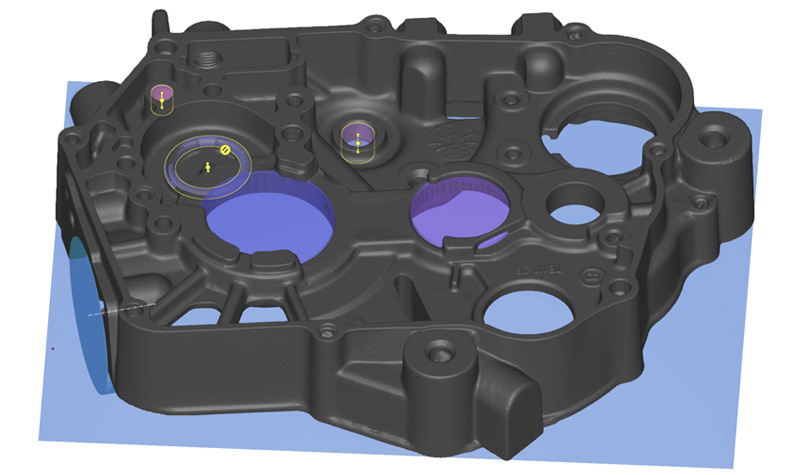
Example: Artec Studio has the following capabilities without leaving the 3D scanning software.
Reverse Engineering |
|
|---|---|
Inspection |
|
CGI |
|
Mesh Editing |
|
Decimation |
|
3D Printing |
|
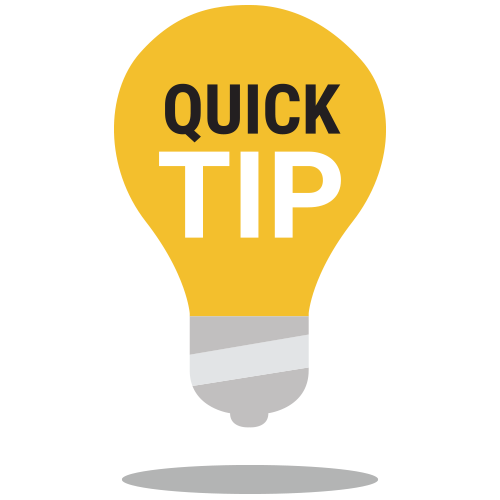
Tips on Buying a 3D Scanner
You can save you money from purchasing extra software if the 3D scanning software has more capabilities for downstream applications. It also streamlines your processes so you can achieve your goals faster. When you are doing a 3D scanner demo with a vendor, let them know how you plan on using the 3D scanner. They can tell you if the 3D scanner has all the tools you need to accomplish your application or you would need additional software to get to your goal.
Final Considerations
The computer you will be running the 3D scanning software also shouldn’t be overlooked when you are purchasing a 3D scanner. 3D scanning requires a powerful computer to process scan data, whether it is a workstation or a laptop. Having a weak computer can cause lagging issues which slows down the performance, even if you have a great software. Ask your vendor for computer or laptop recommendations, or computer requirements essential for the 3D scanner to run at its optimal performance.
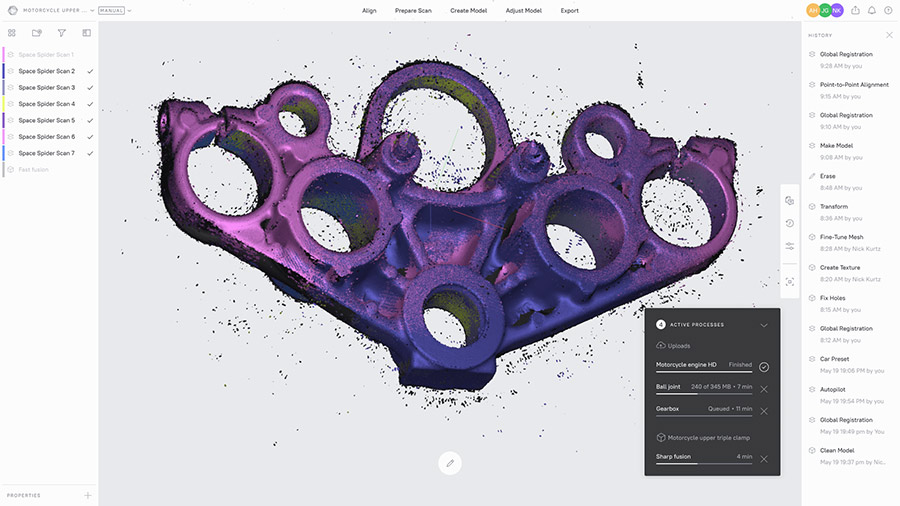
As new innovative technology is coming out in the 3D scanning industry, you don’t have to rely on having a powerful computer to operate the 3D scanner. For example, Artec recently introduced a cloud computing option called Artec Cloud for its own line of handheld 3D scanners so you don’t need to use your computer to process scan data. It’s all done in the cloud. Artec Cloud allows you to upload and process projects using their servers, with a full set of processing tools available through any web browser or operating system so you don’t have to depend on your computer’s processing power.
We hope this article will help you get a better understanding that 3D scanning software plays an important role in a 3D scanner. It’s important to thoroughly evaluate the software before buying so you don’t regret your purchase.
Recommended Reading

4 Features Our Team Loves About Artec Cloud [And What It Means For You]