Rhino 6 for Mac has just been released. Apple users can now enjoy all the benefits of Rhino 6 natively in macOS! You can now use the latest version of Rhino without the need to run the software in a Windows environment through Bootcamp!
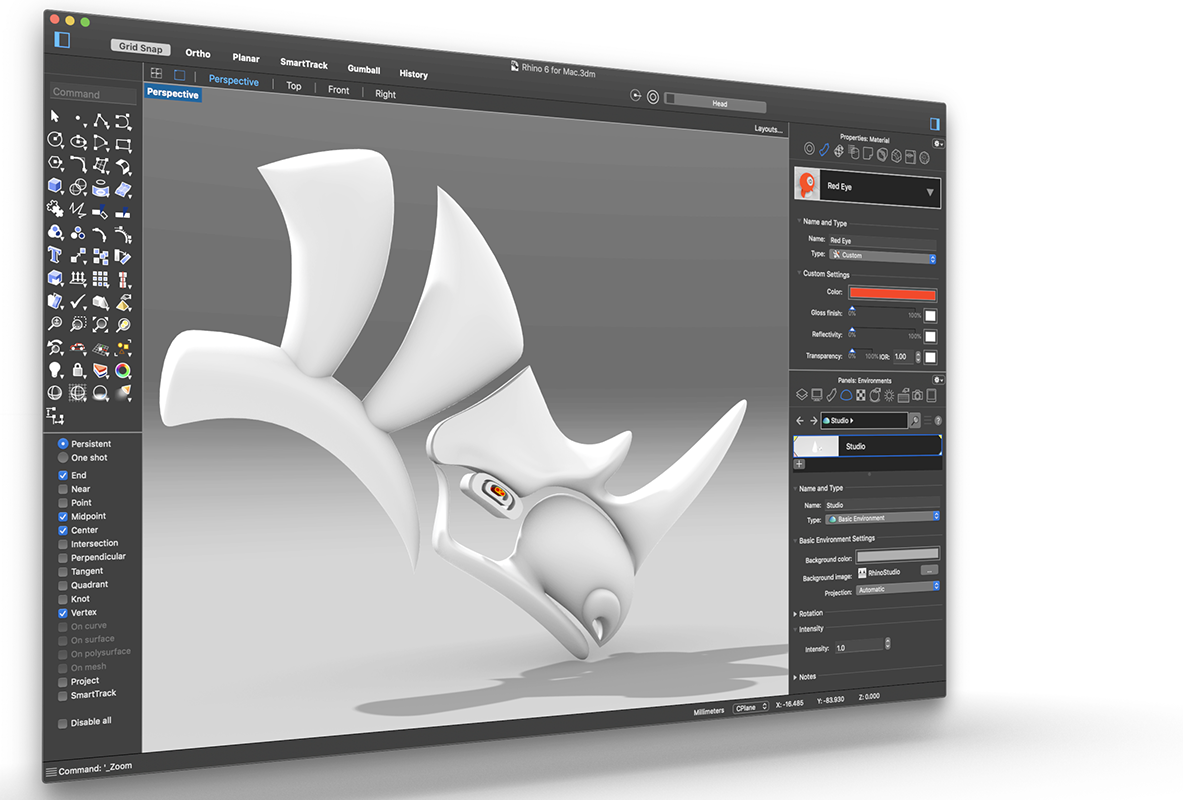
What’s New In Rhino 6 For Mac?
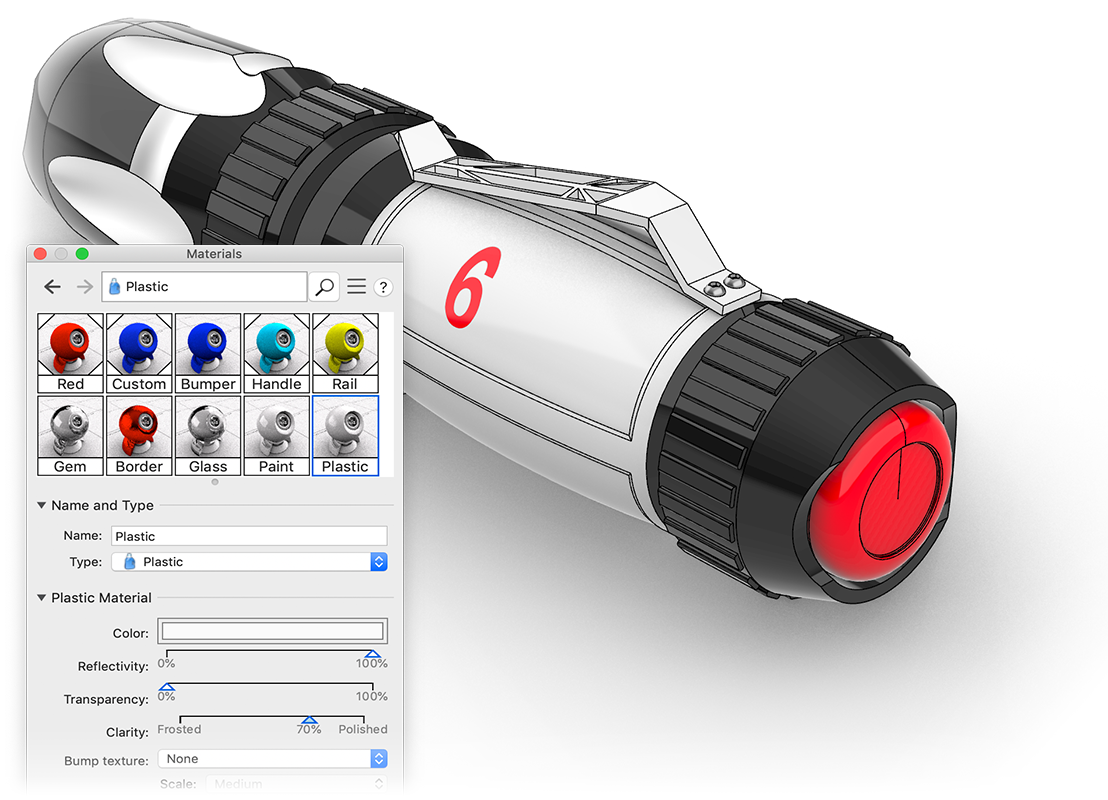
Essentially Rhino 6 is now pretty much the same for both Mac and Windows operating systems. When you buy Rhino 6, you can use whichever operating system to install it.
We’ve covered the new features for the CAD modeling software when Rhino 6 for Windows was launched last year. They also apply to the Mac edition.
You can check out updates and improvements in this article with highlighted videos, tutorials, and resources. Or, check out the product page for more details.
Are There Any Feature Differences Between Rhino 6 For Mac Versus Windows?
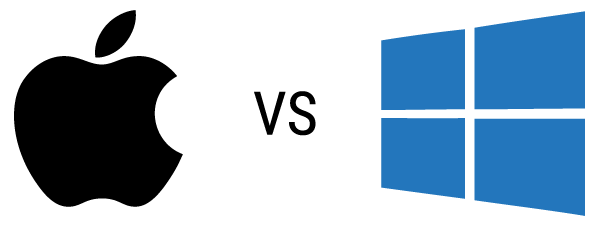
They are essentially the same. The differences are minimal but we would just like to point them out in case you are wondering:
- Plugins: Rhino for Mac has selected plugins available, while for Windows has wider plugin support including Bongo, Penguin, Brazil, Flamingo, and Mesh2Surface.
- Developer Tools: Rhino for Windows supports C/C++, Rhino for Mac doesn’t
- Large Projects: Rhino for Windows supports worksessions, Rhino for Mac doesn’t
- Compatibility: Rhino for Mac supports fewer file formats (45) than Rhino for Windows (52)
Take a look at the chart for a quick comparison between Mac versus Windows.
What Are The System Requirements for Rhino 6 For Mac?

Rhino 6 for Mac supports macOS 10.14.5 (Mojave) and macOS 10.13.6 (High Sierra).
Check out the full system requirements before purchasing.
Best Deals for Rhino 6 for Mac
We offer the best price at GoMeasure3D.

Best Price Guarantee
If you find better pricing on Rhino 6 for Windows advertised online, in-store, or in print, contact us with the information and we’ll match the price when you buy from us.